Learn how to join your Minecraft server in just a few simple steps using AA Game Hosting.
From finding your server IP to joining in-game, this quick guide has you covered!
Steps to Join Your Minecraft Server
1. Access the Game Panel
Log in to the AA Game Hosting Game Panel and navigate to your Minecraft server.
Take note of your Connection Info, which includes your IP address and port number.
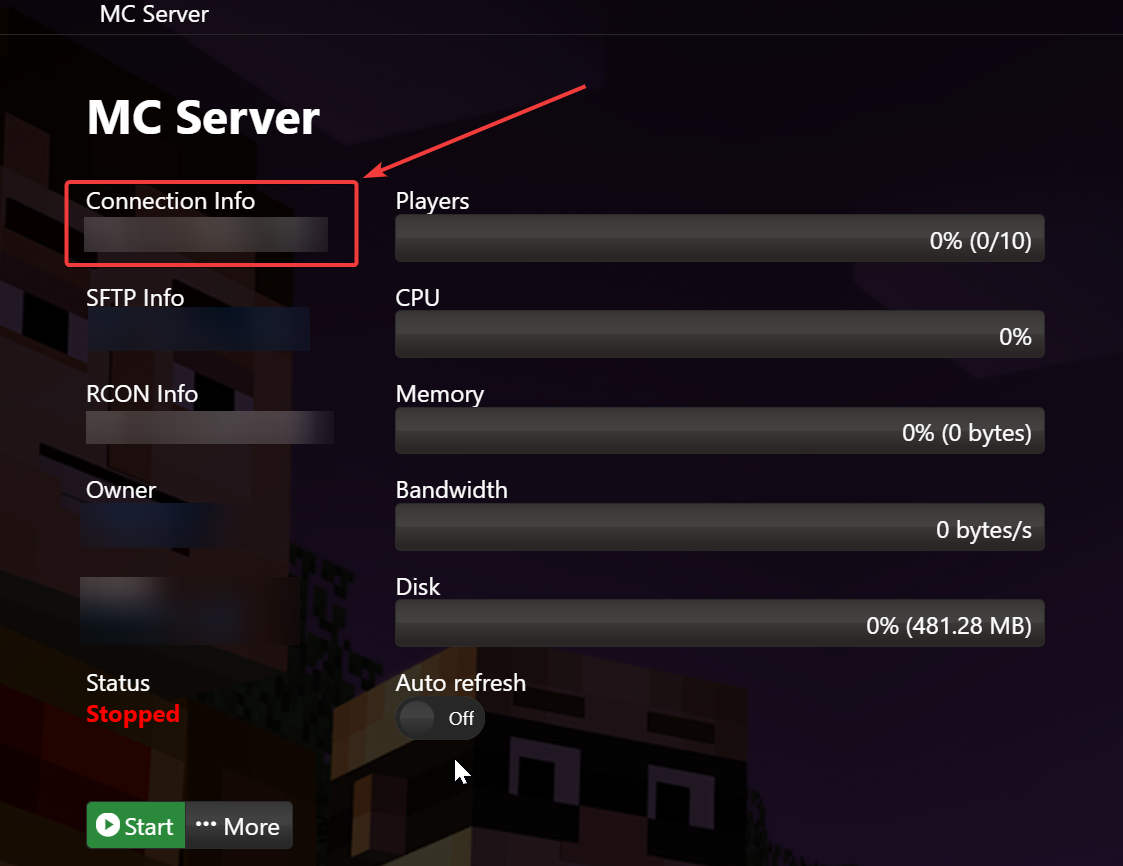
2. Launch Minecraft
Open your Minecraft game client.
From the main menu, go to:
Multiplayer > Add Server
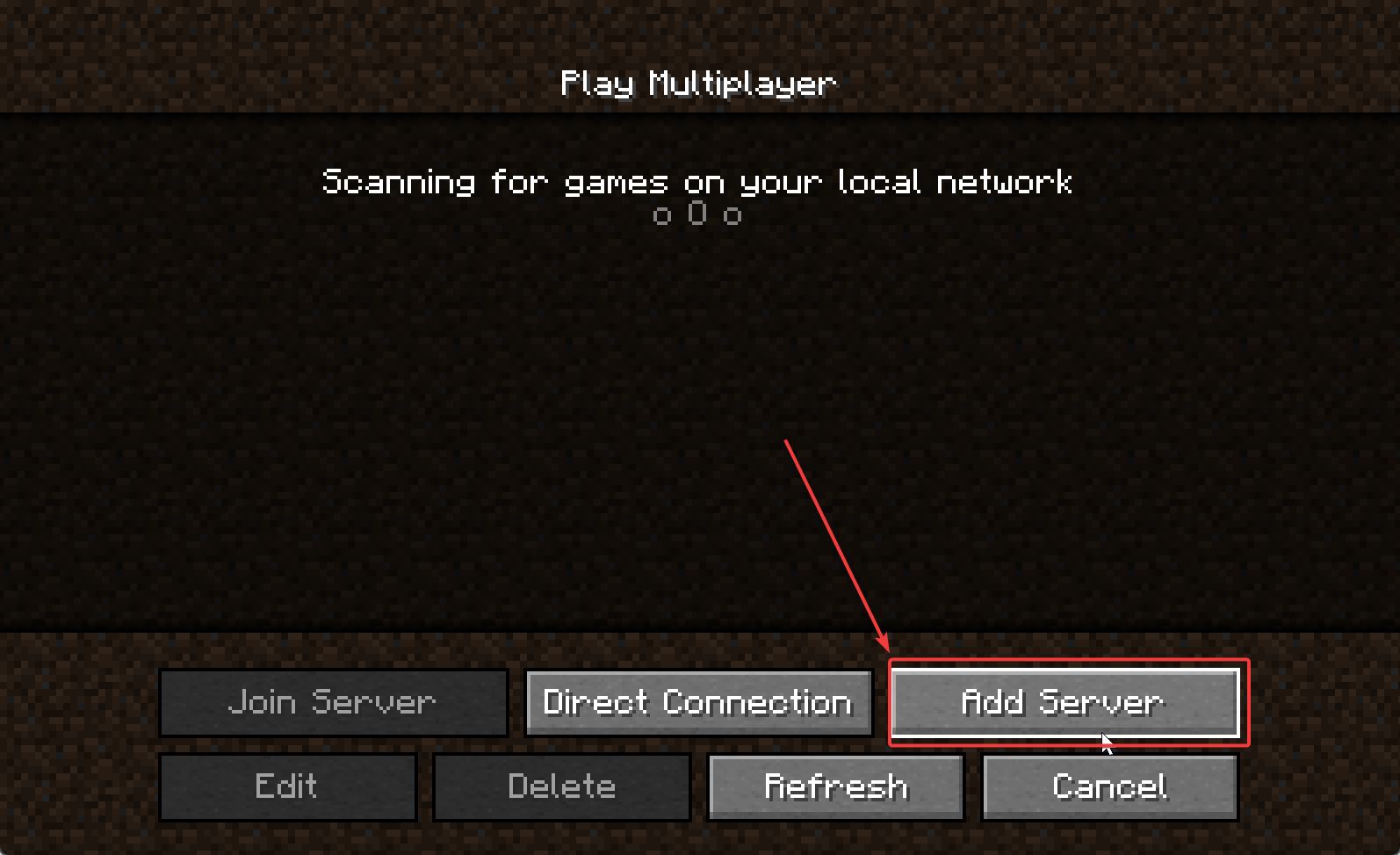
3. Add Your Server Info
Enter your preferred Server Name and paste the Connection Info (IP and port) into the Server Address field.
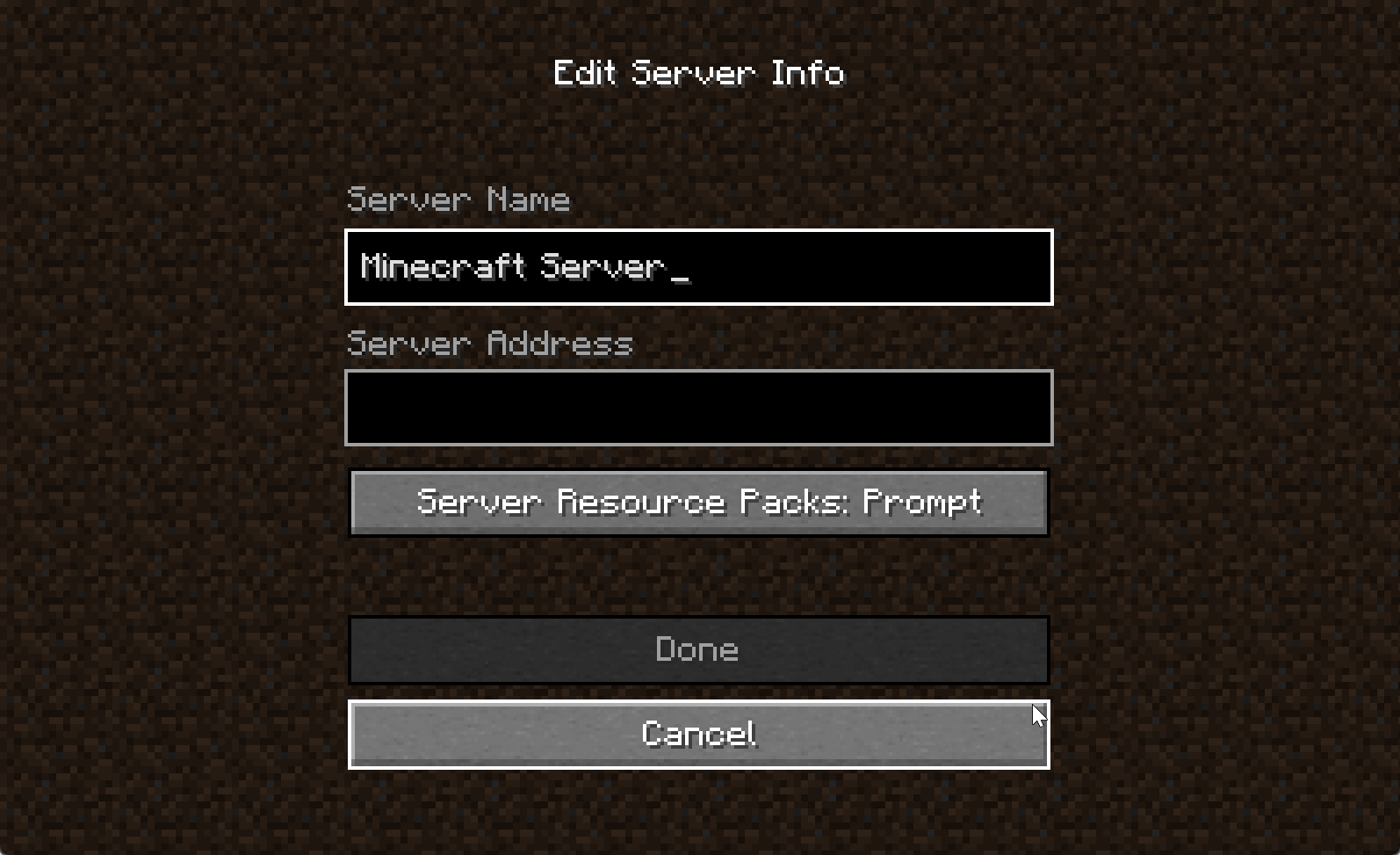
4. Join the Server
Once the server is added, it will appear in your server list.
Click on it and press "Join Server".
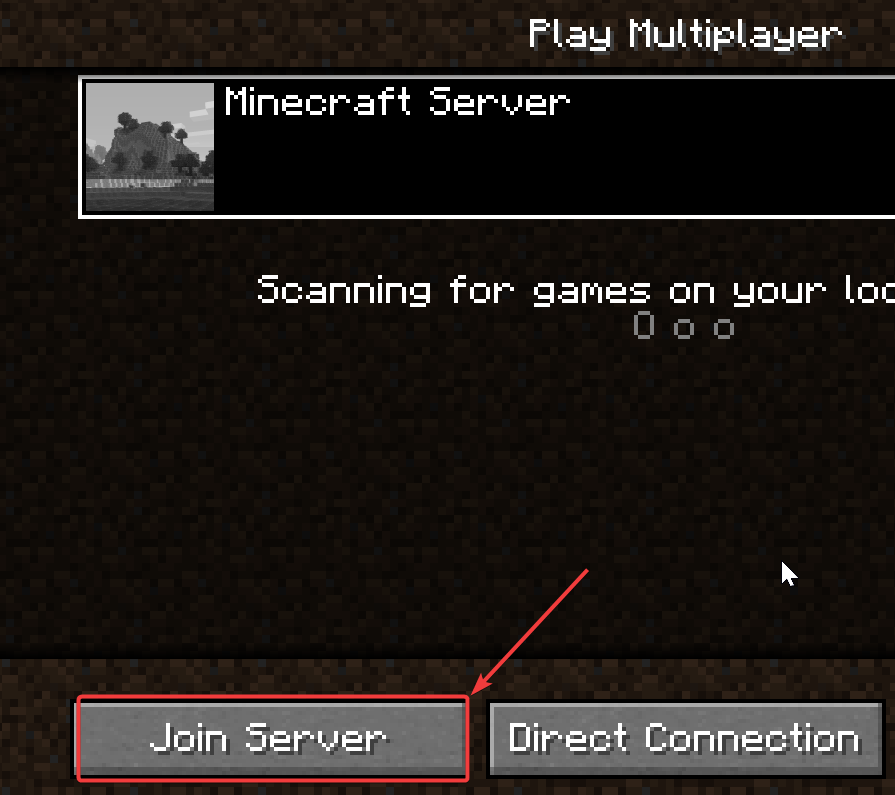
5. Enjoy the Game!
After a brief loading time, you’ll enter your server world.
Happy gaming from AA Game Hosting!
Click here to order your Minecraft server with AA Game Hosting today!
Did the above steps not work for you? Please contact our support and we'll help you out!


