
This guide will show you how to change day length on your Enshrouded Server.
Click here to order your Enshrouded server with AA Game Hosting today!
One of the great advantages of hosting your own Enshrouded server is the ability to customize the world to fit your community’s playstyle. Among the most immersive settings you can adjust is the day length the duration of the in‑game day and night cycle. By the end, you’ll know how to fine‑tune the passage of time so your Enshrouded world feels perfectly aligned with your vision.
Changing Day Length on your Enshrouded Server
1. Log in to your Game Control Panel and navigate to your service.
2. Before making any modifications, stop the server from running by clicking the Stop button.
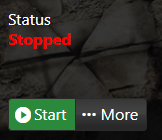
3. Go to the Configuration Files Tab.
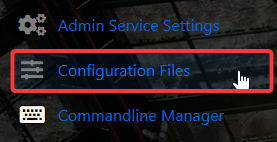
4. On the Configuration Files, look for enshrouded_server.json file and click the Text Editor beside the Config Editor.
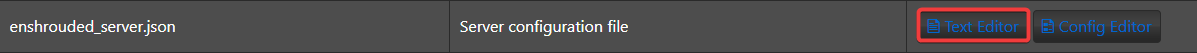
5. On the Config Editor, look for Night & Day Duration. Configure based on your preference. (Min: 120000000000 (2 Minutes) and Max: 3600000000000 (60 Minutes))
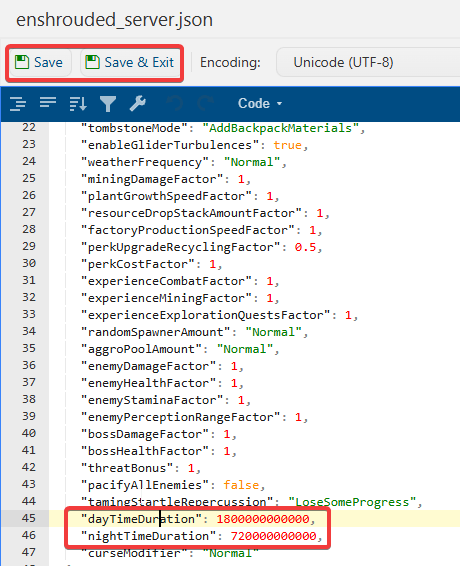
| Minutes |
Nanoseconds |
| 2 min | 120000000000 |
| 5 min | 300000000000 |
| 10 min | 600000000000 |
| 20 min | 1200000000000 |
| 30 min | 1800000000000 |
| 60 min | 3600000000000 |
6. After editing, click the Save button to apply the changes on your server.

Did the above information not work for you?
Please click here to contact our support via a ticket.

