
This guide will show you how to adjust gathering rate on your Enshrouded Server.
Click here to order your Enshrouded server with AA Game Hosting today!
Running your own Enshrouded server gives you the freedom to tailor the gameplay experience for yourself and your community. One of the most impactful settings you can tweak is the gathering rate the speed at which players collect resources like wood, stone, ore, and herbs. This guide will walk you through the basics of locating the server configuration files, identifying the correct parameters, and safely modifying them to achieve your desired balance. Whether you want a fast-paced adventure or a gritty survival challenge, tweaking the gathering rate ensures your server feels uniquely yours.
Adjusting Gathering Rate on your Enshrouded Server
1. Log in to your Game Control Panel and navigate to your service.
2. Before making any modifications, stop the server from running by clicking the Stop button.
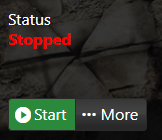
3. Go to the Configuration Files Tab.
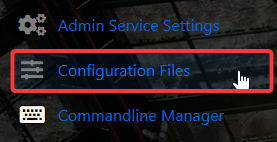
4. On the Configuration Files, look for enshrouded_server.json file and click the Text Editor beside the Config Editor.
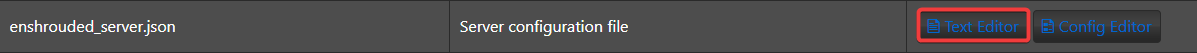
5. On the Config Editor, Look for miningDamageFactor, plantGrowthSpeedFactor, resourceDropStackAmountFactor lines and adjust it based on your preferred values.
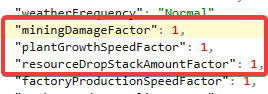
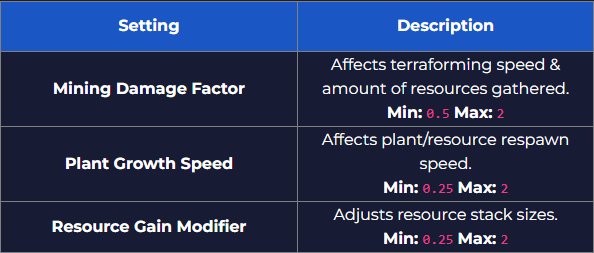
6. After editing, click the Save button to apply the changes on your server.

Did the above information not work for you?
Please click here to contact our support via a ticket.

