
This guide will help you on how to configure world seed on your Empyrion Galactic Survival Server.
Click here to order your Empyrion Galactic Survival with AA Game Hosting today!
In Empyrion Galactic Survival, the World Seed is a critical setting that determines how your game world is generated. Much like a blueprint, the seed value influences terrain layout, resource distribution, and planetary features, ensuring that each server can offer a unique gameplay experience. By configuring the World Seed, server administrators can customize the environment to suit their community’s preferences whether that means creating a challenging survival landscape or a more balanced exploration setting. This guide will walk you through the steps to configure the World Seed on your server, explain how seed values affect world generation, and provide best practices to ensure smooth setup. With the right configuration, you’ll be able to craft a distinctive universe that enhances gameplay and keeps your players engaged.
Configuring World Seed on your Empyrion Galactic Survival Server
1. Log in to your Game Control Panel and navigate to your service.
2. Before making any modifications, stop the server from running by clicking the Stop button.
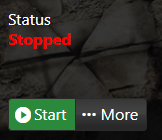
3. Go to the Configuration Files Tab.
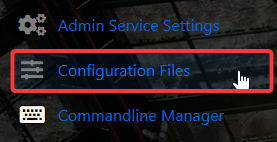
4. For the Configuration Files, look for MyDedicatedConfig.yaml file and click the Config Editor beside the Text Editor.
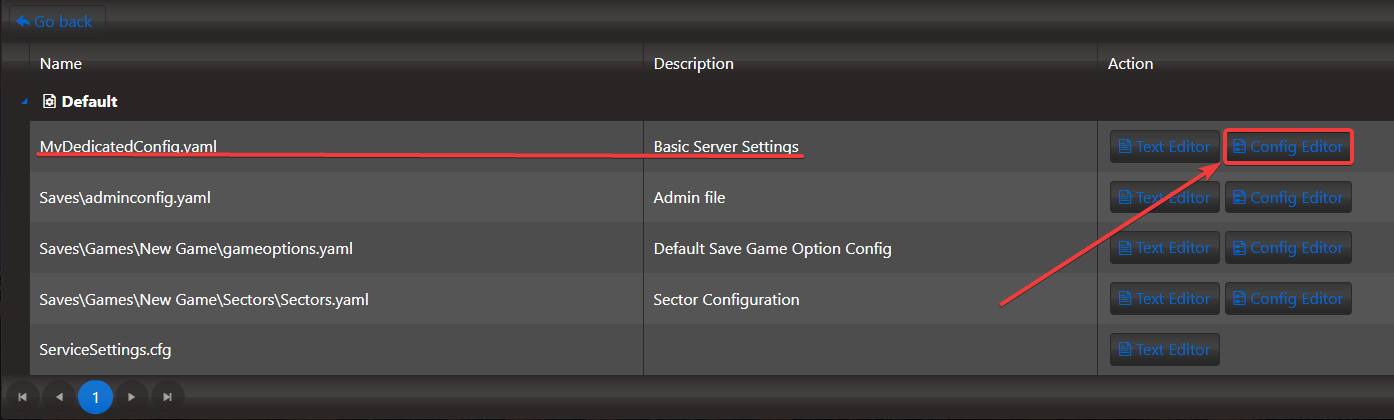
5. On the Config Editor, Look for Server Seed and adjust the it based on your preferences.
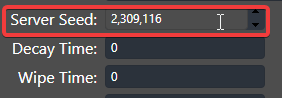
6. After editing, click the Save button to apply the changes on your server.

If you want to change the server name directly on file instead of using our UI, you can click the Configuration Files, look for the Text Editor beside the Config Editor and do the changes from there.

In this way, you are ensured that any custom changes that you made like mods and custom scenarios will be saved and not be affected by the Config Editor preset.
Did the above information not work for you?
Please click here to contact our support via a ticket.

