
This guide will help you on how to configure difficulty settings on your Empyrion Galactic Survival Server.
Click here to order your Empyrion Galactic Survival with AA Game Hosting today!
Running your own Empyrion: Galactic Survival server allows you to customize the gameplay experience to perfectly match your community’s preferences. One of the most important aspects of server configuration is adjusting the difficulty settings. These settings control everything from resource availability and enemy strength to environmental hazards and survival mechanics, giving you full control over how challenging or relaxed the game feels. Whether you want to create a hardcore survival environment that tests every decision, or a more casual experience focused on exploration and building, configuring difficulty settings ensures your server delivers the right balance of fun and challenge. This guide will walk you through the process of adjusting these options so you can tailor the game to your desired playstyle.
Configuring your Difficulty Settings on your Empyrion Galactic Survival Server
1. Log in to your Game Control Panel and navigate to your service.
2. Before making any modifications, stop the server from running by clicking the Stop button.
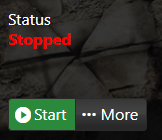
3. Go to the Configuration Files Tab.
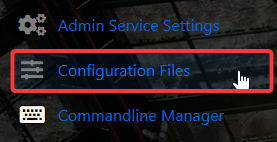
4. For the Configuration Files, look for MyDedicatedConfig.yaml file and click the Config Editor beside the Text Editor.
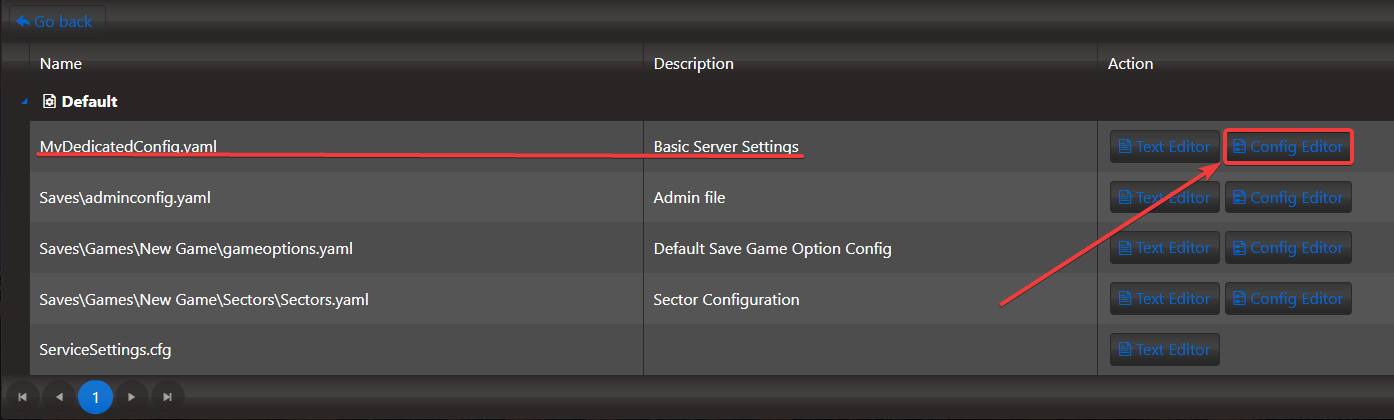
5. On the Config Editor, Look for Difficulty Settings and adjust the difficulty based on your preferences.

6. After editing, click the Save button to apply the changes on your server.

If you want to change the server name directly on file instead of using our UI, you can click the Configuration Files, look for the Text Editor beside the Config Editor and do the changes from there.
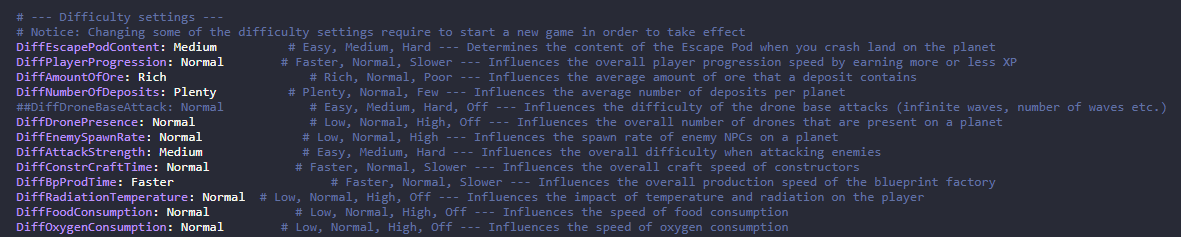
In this way, you are ensured that any custom changes that you made like mods and custom scenarios will be saved and not be affected by the Config Editor preset.
Did the above information not work for you?
Please click here to contact our support via a ticket.

