
This guide will help you on How to switch to a new beta reign on your Don't Starve Together Server.
Not a client yet? Order a Don't Starve Together server today with AA Game Hosting
The New Reign Beta is one of the most exciting updates in Don’t Starve Together, introducing fresh mechanics, new bosses, and expanded gameplay features that challenge even the most seasoned survivors. For server administrators, enabling this beta branch is a great way to give your community early access to upcoming content and test new features before they are officially released. Switching your server to the New Reign Beta ensures that players can experience the latest additions together in a stable, multiplayer environment. This guide will walk you through the process step by step, covering how to opt into the beta branch, configure your server settings, and verify that everything is running smoothly. By the end, you’ll be ready to host a world where your players can dive into the newest challenges and discoveries that Don’t Starve Together has to offer.
Switching to New Reign Beta on your Don't Starve Together Server
1. Log in to your Game Control Panel and navigate to your service.
2. Before making any modifications, stop the server from running by clicking the Stop button.
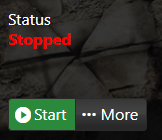
3. Go to Mod Manager.
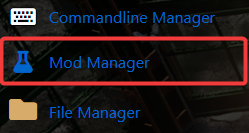
4. On the Mod Manager, look for Swap to ANR Beta feature and then click the Install button.
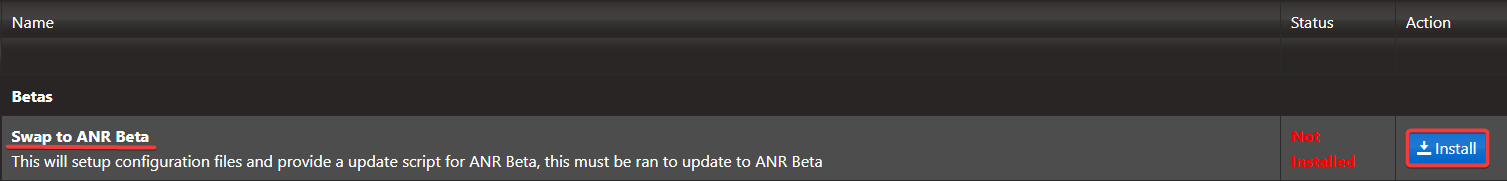
You should receive a message that shows the successful installation.
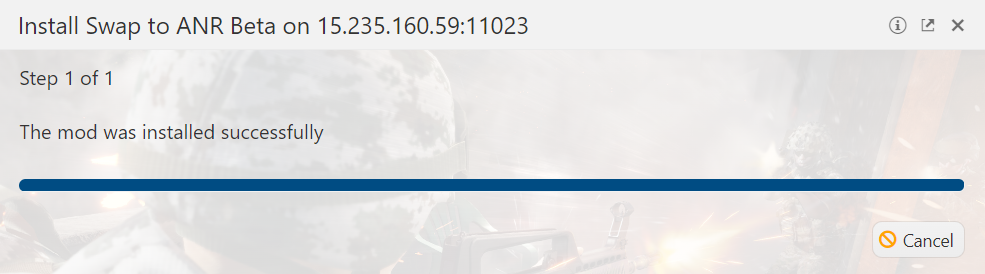
5. Next is navigate to Configuration Files.
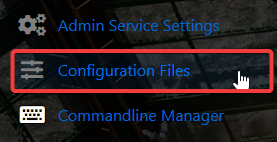
6. This ANR expansion uses a separate folder to DST but maintains the exact same file structure. As such, you will see the ANR Beta section on the Configuration Files. You will need to edit these files like what you did with your default Configuration Files.
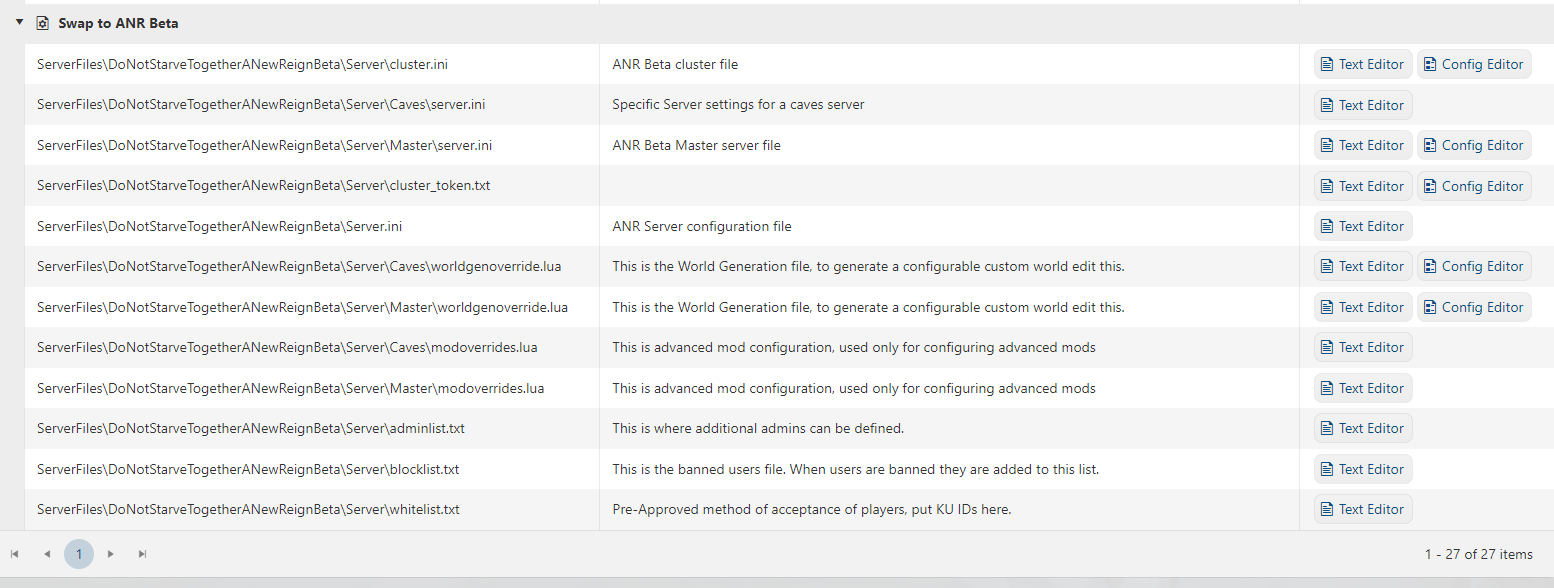
7. This is the most important step. You will need to make sure the cluster token from normal DST is copied to the ANR Beta's file. To do that, click on the Config Editor button beside the cluster_token.txt.
(mods are unaffected as those files are located in the root file. Although if using modoverrides, this will also need to be copied across.)
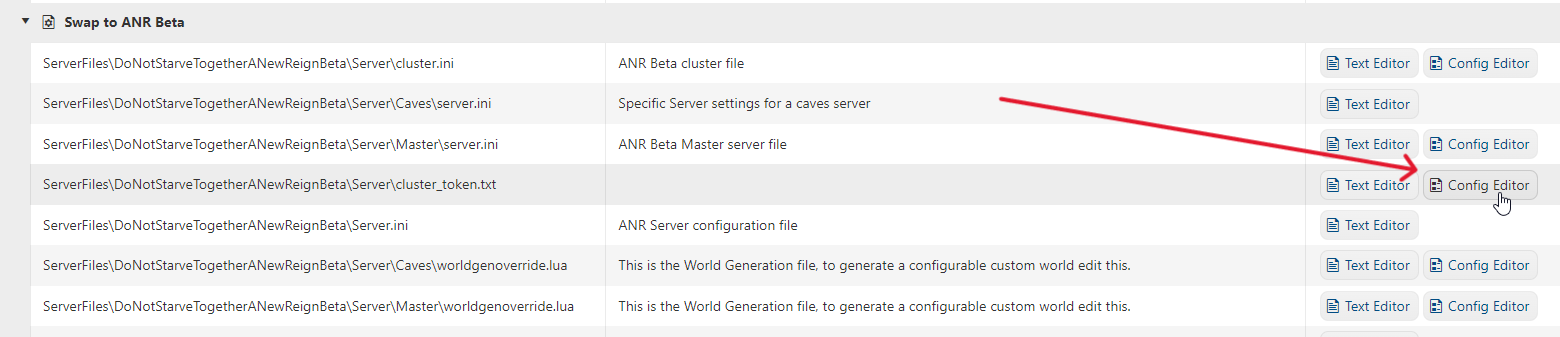
8. Once confirmed, that the cluster token is copied. Save and Exit the file.
9. Start your server and play the New Reign Beta on your server.
Did the above information not work for you?
Please click here to contact our support via a ticket.

