
This guide will help you on how to generate a token for your Don't Starve Together server.
Not a client yet? Order a Don't Starve Together server today with AA Game Hosting
Before you can host your own Don’t Starve Together server, you’ll need to generate a server token. This token acts as a secure key that links your server to your Klei account, ensuring that only authorized servers are recognized and allowed to run. Without it, your server won’t be able to appear in the server list or connect properly for multiplayer sessions. In this quick guide, we’ll walk you through the process of creating and retrieving your DST server token. By the end, you’ll know exactly where to go, how to generate the token, and how to apply it to your server setup so you can start hosting games for your friends or community with ease.
Generating a Token for your Don't Starve Together Server
1. First and foremost, we need to start up our "Don't Starve Together" game. Once you're on the main menu, click on the "Account" button.

2. It'll pull open the Steam Overlay. Click on the Games tab on the upper portion of the screen.
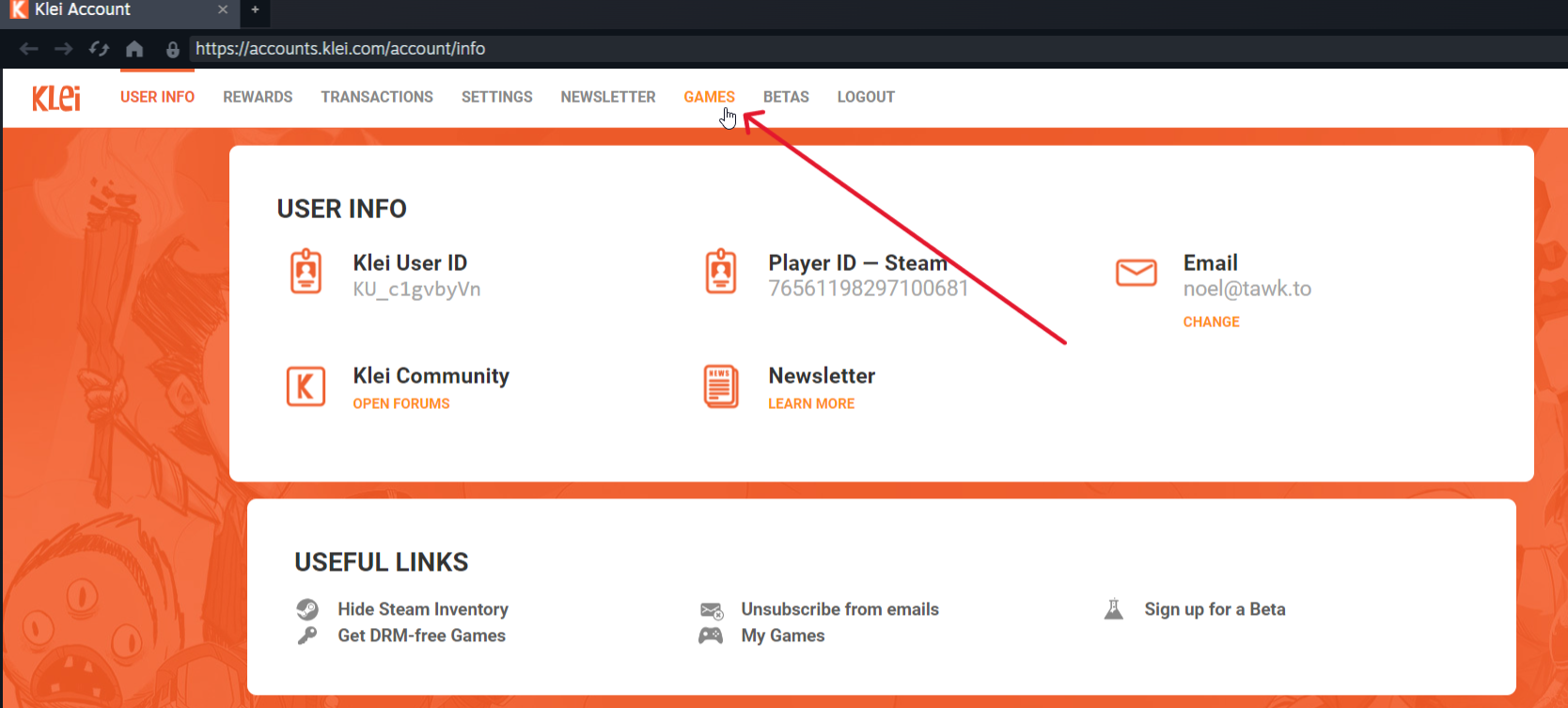
3. Next, click on the "Game Servers" button under Don't Starve Together.
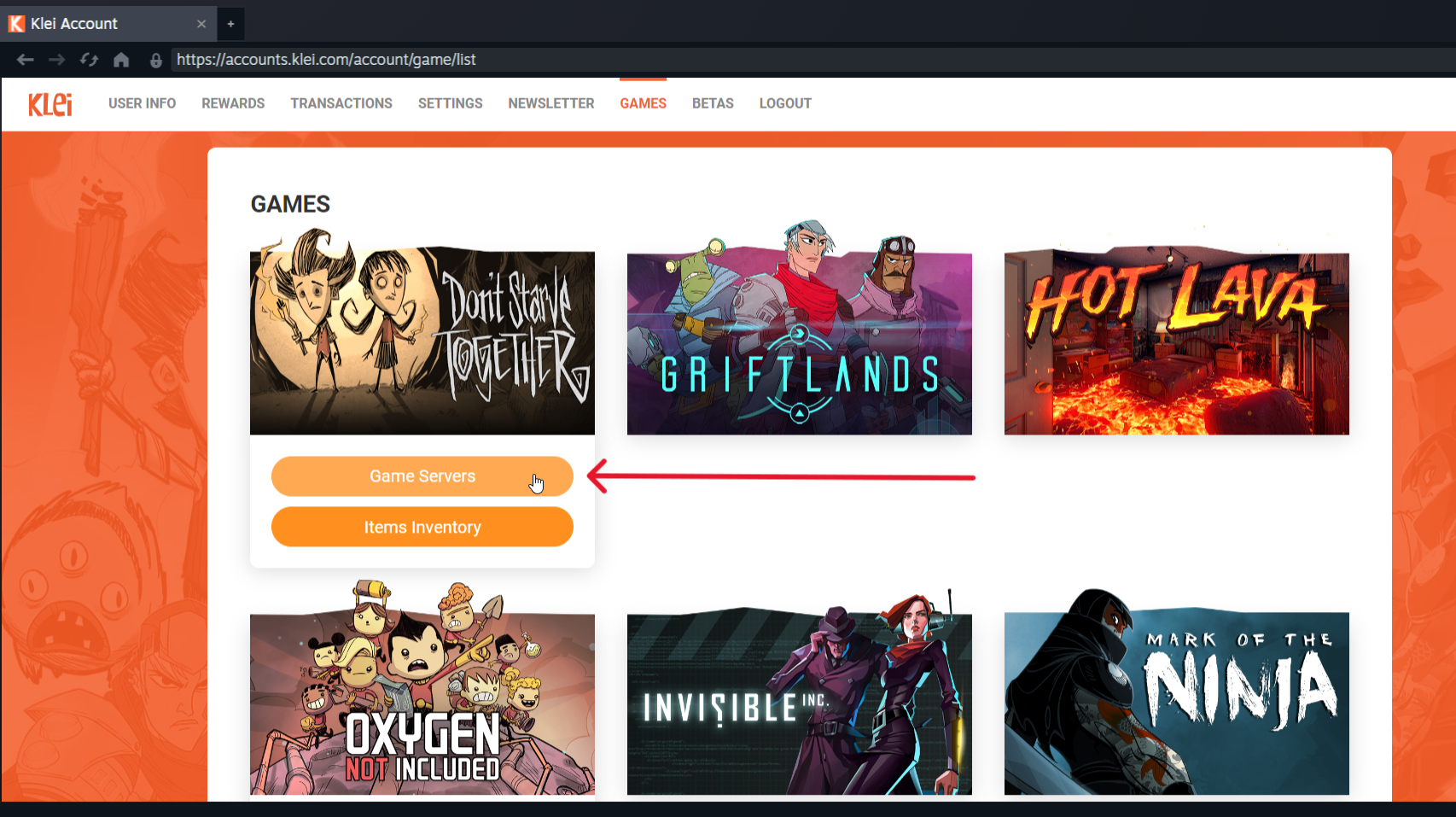
4. Scroll down to the bottom until you see a section to Add New Server. Fill up the Cluster Name field with the name of your server then click on "Add New Server."
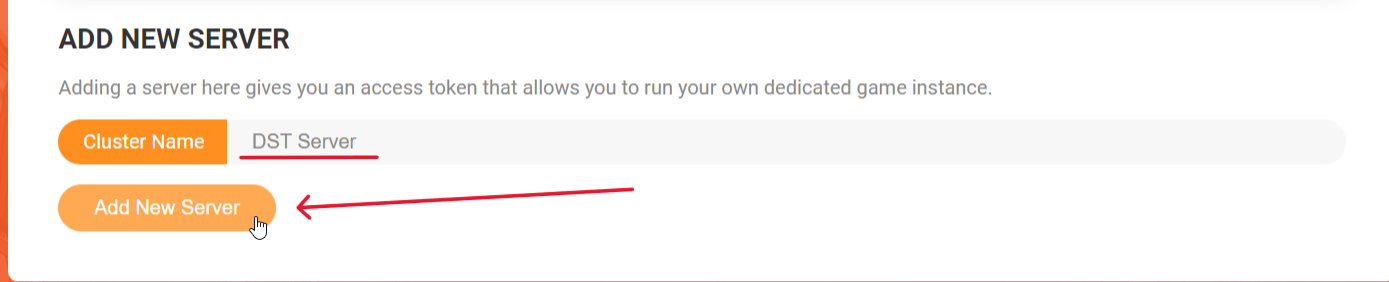
5. Locate the Cluster Name that you've just created, then click on the Configure Server button.
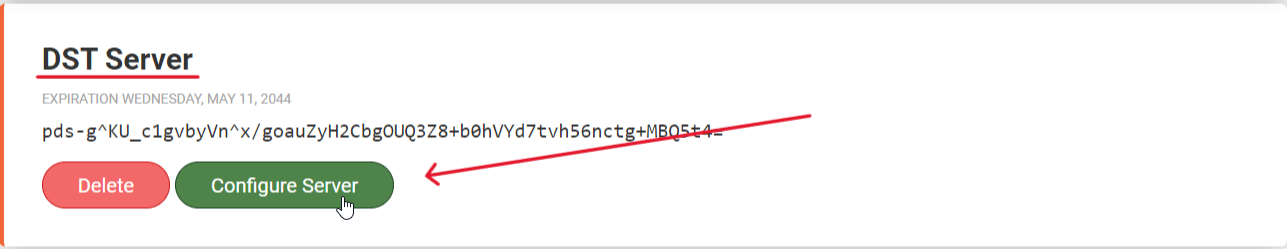
6. Copy the Server Token, we will be using this shortly. Press Shift + Tab to minimize the Account page and to go back to your game.
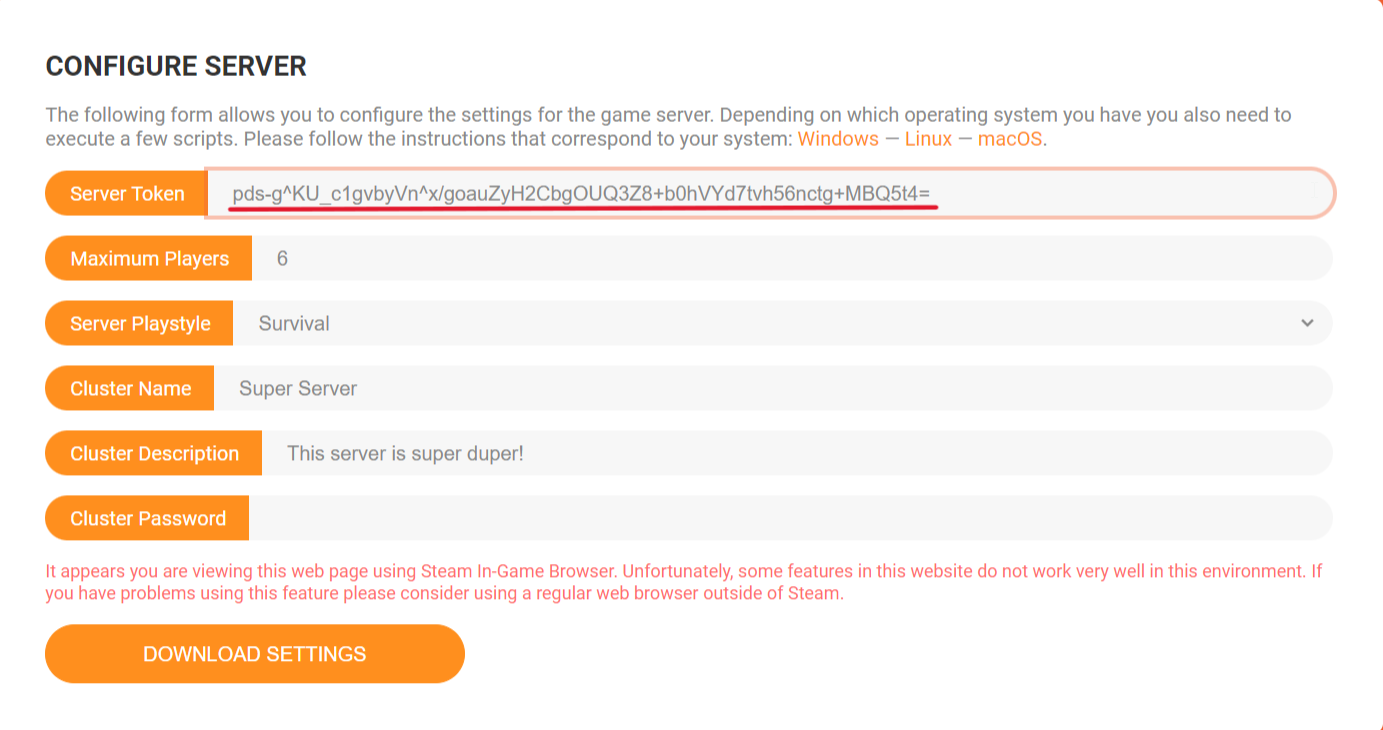
7. Next is to log in to your Game Control Panel and navigate to your service.
8. Before making any modifications, stop the server from running by clicking the Stop button.
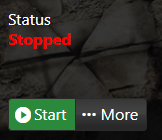
9. Go to Configuration Files.
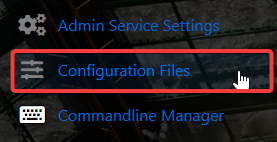
10. On the Configuration Files, look for cluster_token.txt file and click the Config Editor.

11. Input the token that you have noted on Step 6 on the Server Token field.
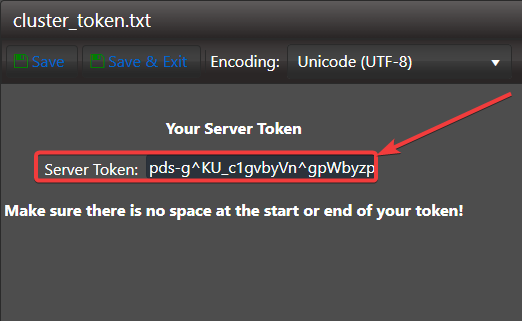
12. After editing, click the Save button to apply the changes on your server.

13. Go back to your Game Control Panel and start the server.
Did the above information not work for you?
Please click here to contact our support via a ticket.

