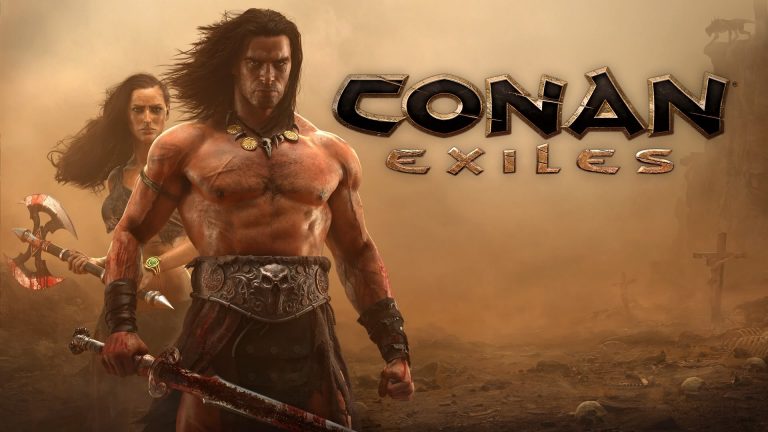
This guide will show you how to install mods on your Conan Exiles Server.
Click here to order your Conan Exiles server with AA Game Hosting.
Customizing your Conan Exiles server with mods is a great way to enhance gameplay, introduce new features, and tailor the experience to your community’s preferences. Whether you're adding quality-of-life improvements, new building pieces, or entirely new mechanics, modding opens up endless possibilities. This guide will walk you through the essential steps to install and manage mods on your Conan Exiles server, ensuring a smooth setup and optimal performance. Before you begin, make sure you have access to your server’s control panel and are familiar with basic server management tasks. Let’s dive into the process of transforming your server into a truly unique adventure.
Installing Mods on your Conan Exiles Server
1. Mods are managed through the following file path: ConanSandbox\Mods\modlist.txt
2. Use an FTP client like Filezilla to upload your .pak mod files directly into the Mods folder on your server.
3. Login to your Game Panel and navigate to your service.
4. Before making changes, make sure the server is stopped.

4. Navigate to Configuration Files.
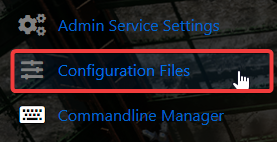
5. On the Configuration files, open modlist.txt and click the Text Editor.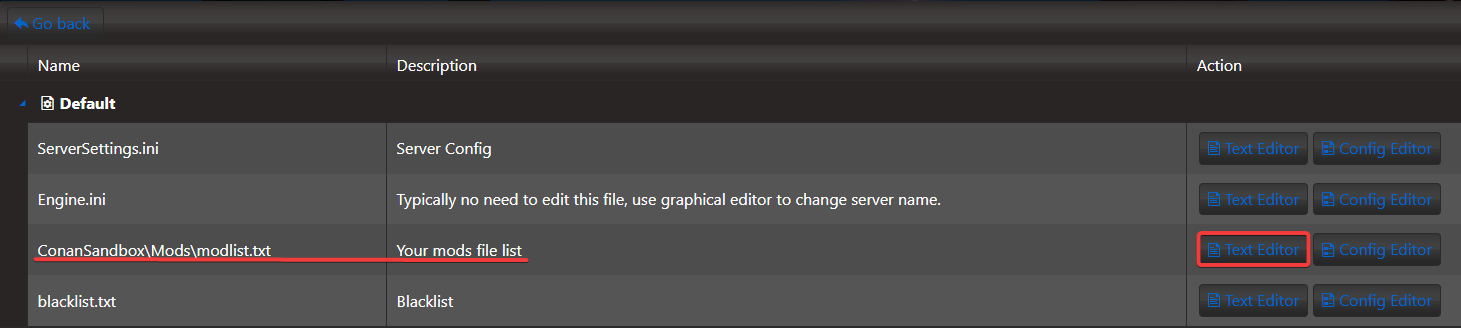
6. On the Text Editor, list each mod you want to load.
For e.g.
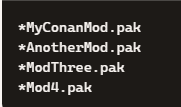
7. After editing, click the Save button to apply the changes.
![]()
Did the above information not work for you?
Please click here to contact our support via a ticket.

