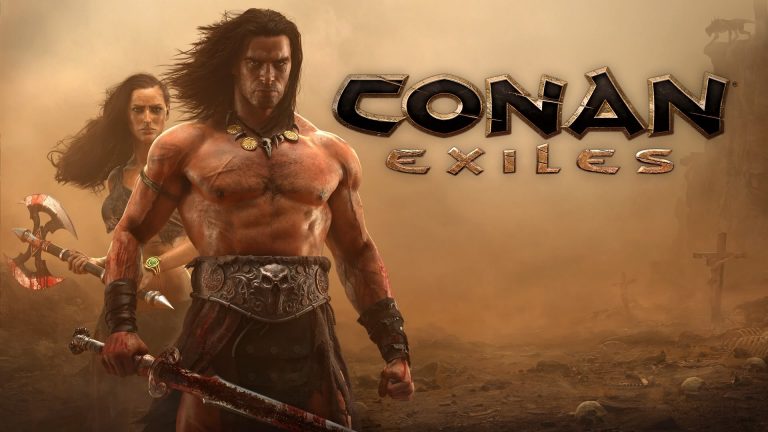
This guide will show you how to add admins on your Conan Exiles server.
Click here to order your Conan Exiles server with AA Game Hosting.
Running a Conan Exiles server gives you the power to shape the world of the Exiled Lands but managing it effectively often requires a team. That’s where server admins come in. Admins have elevated privileges that allow them to moderate gameplay, manage player behavior, and perform server maintenance tasks like spawning items or teleporting players. Whether you're hosting a private server for friends or managing a large community, knowing how to assign admin rights is essential for smooth operation and fair play. In this guide, you'll learn the step-by-step process to add admins to your Conan Exiles server, including both in-game and configuration file methods.
Adding Admins on your Conan Exiles Server
1. Login to your Game Panel.
2. Before making changes, make sure the server is stopped.

3. Navigate to Configuration Files.
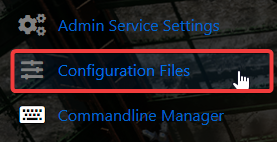
Before assigning player administrators, you must first set an admin password.
4. On the Configuration Files, look for ServerSettings.ini file and click the Config Editor. 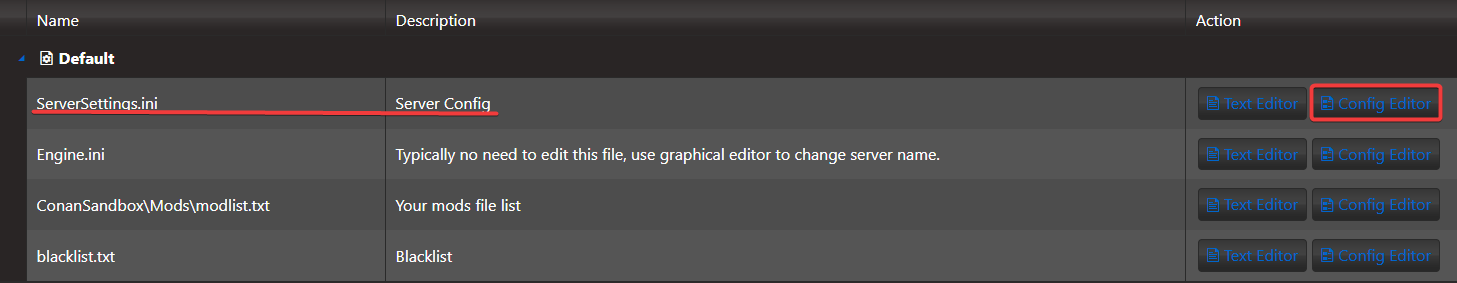
5. On the Config Editor, look for Admin Password and put your desired password on the designated field.
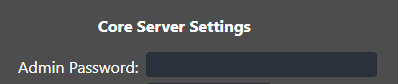
6. After editing, click the Save button to apply the changes.
![]()
Once an Admin Password is set, chosen players can grant themselves Administrator access through the in-game menu.
7. Press the Esc key to bring up the main menu, then select Settings.
8. In the Settings menu, navigate to the Server Settings tab.
9. Click the Make Me Admin button.
10. Enter your Admin Password when prompted, then click OK to confirm.
Once completed, you’ll have access to the admin panel and its powerful tools for managing gameplay, spawning items, teleporting, and more.
Did the above information not work for you?
Please click here to contact our support via a ticket.

