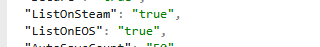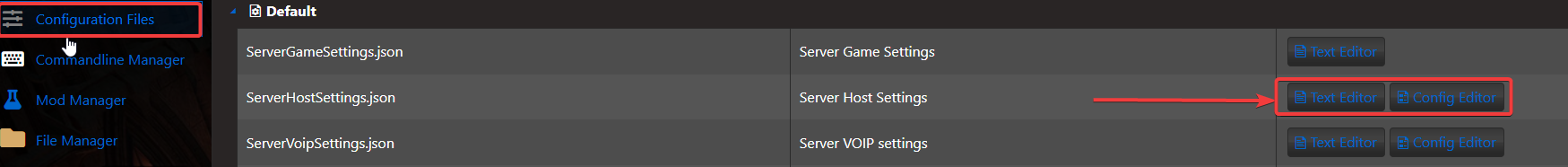This guide will show you how to add a password to your V Rising Game Server.
Order your V Rising server today with AA Game Hosting by clicking here!
1. Access your Game Panel and navigate to your V Rising server.
Go to the Configuration Files section.
2. Click on the Config Editor button next to the Server Host Settings.
3. You can set your Server Password from here
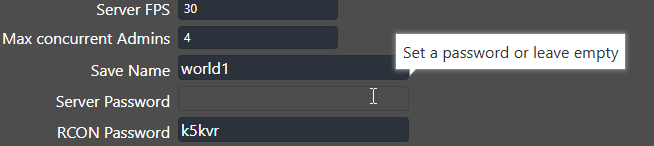
4. Don’t forget to click 'Save' to apply all the changes you’ve made.
Alternatively, you can make your server Private by changing the value of this to "False" on your Configuration Files via Text Editor