
This guide will help you on how to add password on your Enshrouded Server.
Click here to order your Enshrouded server with AA Game Hosting today!
Hosting your own Enshrouded server is a great way to build a private world for friends or a trusted community. But without proper access controls, anyone could stumble in and disrupt your gameplay. That’s where adding a server password comes in. By setting up a password, you ensure that only the players you invite can join, keeping your world safe from unwanted visitors and giving you full control over who participates. In this guide, we’ll walk through the steps to add a password to your Enshrouded server, explain why it’s important, and share tips for managing access smoothly.
Adding Password on your Enshrouded Server
1. Log in to your Game Control Panel and navigate to your service.
2. Before making any modifications, stop the server from running by clicking the Stop button.
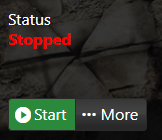
3. Go to the Configuration Files Tab.
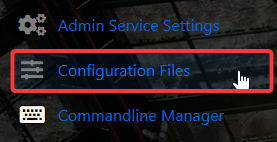
4. For the Configuration Files, select the Config Editor Button.
A pop-up will appear, you can change the Server Password.
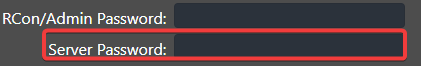
5. After editing, click Save to apply the changes.
![]()
Did the above information not work for you?
Please click here to contact our support via a ticket.

