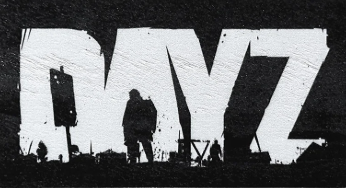
This guide will show you how to become an admin on your DayZ server.
Click here to order your DayZ server with AA Game Hosting today!
Becoming an admin in DayZ Standalone is an essential step for players who want greater control over their private servers. Whether you’re managing a small community of friends or running a large-scale server for the public, admin privileges allow you to configure settings, enforce rules, and create a smoother gameplay experience. From adjusting server parameters to moderating player activity, admin access ensures you can tailor the game environment to your vision. In this guide, we’ll walk through the process of setting yourself up as an admin, explain the tools available to you, and highlight best practices for managing your server effectively. By the end, you’ll have the knowledge to confidently oversee your DayZ world and provide a fair, enjoyable experience for all players.
Becoming an Admin on your DayZ Server
1. Log in to your Game Control Panel and navigate to your service.
2. Before making any modifications, stop the server from running by clicking the Stop button.
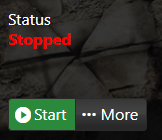
3. Go to Configuration Files.
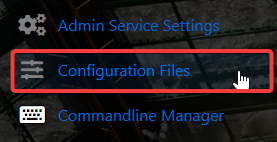
4. On the Configuration Files, look for ServerDZ.cfg and click the Config Editor or Text Editor.
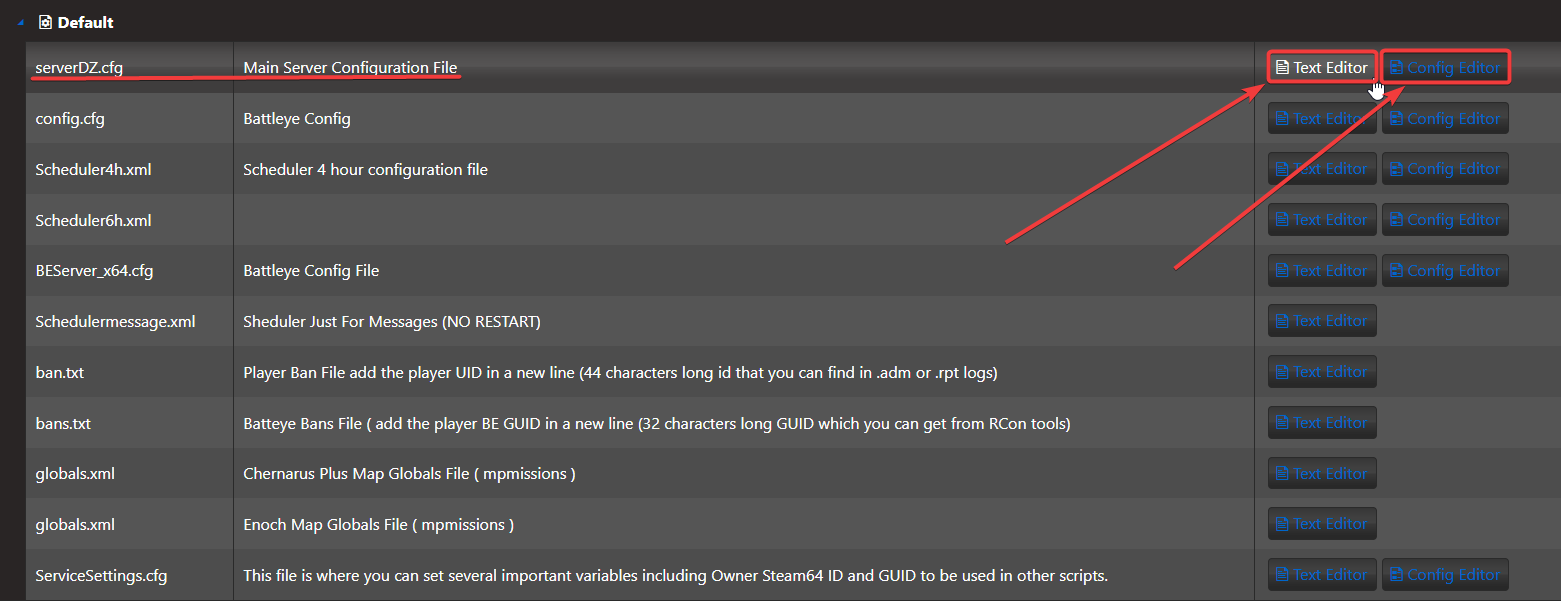
5. If you chose to use the Config Editor, our custom Configuration Editor window will pop up. On the Rcon/Admin Password textbox, input the password you want to use.
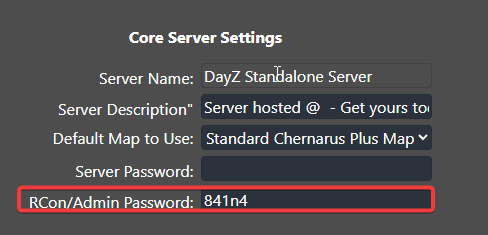
6. After editing, click the Save button to apply the changes on the server.
![]()
7. If you chose to use the Text Editor on the other hand, this text box will pop up. Locate the passwordAdmin section. Make sure you add the password between the quotes, like the photo below.

8. After editing, click the Save button to apply the changes on the server.
![]()
9. Go back to your to your Game Control Panel and start your server.
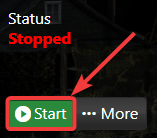
10. Launch the game and join your server. Open the in-game chat by pressing the Enter key and type #login password.

11. You are now an Admin on your DayZ server! Enjoy!
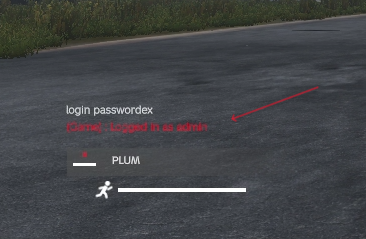
Did the above information not work for you?
Please click here to contact our support via a ticket.

