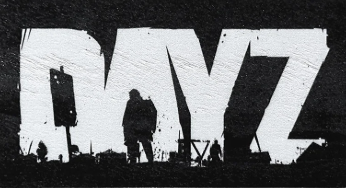
This guide will show you how to ban players on your DayZ server.
Click here to order your DayZ server with AA Game Hosting today!
Running a DayZ server comes with the responsibility of maintaining a fair and enjoyable environment for all players. Unfortunately, there may be times when certain individuals violate server rules, disrupt gameplay, or engage in toxic behavior. In such cases, banning a player becomes a necessary step to protect your community and uphold your server standards. This guide will walk you through the process of banning players on your DayZ server whether temporarily or permanently. We’ll cover the different methods available, including in-game commands, server configuration files, and third-party tools, so you can choose the approach that best fits your setup.
Banning Players on your DayZ Server
If you need to manage or maintain your server or manage player bans there are some really useful tools that you can use to do this:
Method 1
EPM RCon - is a comprehensive remote administration tool designed to give server administrators full control over their DayZ servers. It allows you to kick or ban players, send in-game messages either globally or directly to specific users, and monitor other admins currently connected via RCon, including viewing their IP addresses. You can also change the server mission on the fly, as well as restart, stop, lock, or unlock the server as needed. Additional features include setting a maximum ping threshold to maintain server performance, forcing updates to the ban list by reloading changes from the bans.txt file, and applying updates to scripts or BattleEye filters by reloading the relevant configuration files. One of the standout benefits of EPM RCon is its ability to maintain a searchable database of all players who have connected to the server while you were logged in, capturing their name, GUID, and IP address for easy reference and administrative tracking.
Download EPM RCon - http://forums.bistudio.com/showthread.php?150547-EPM-RCon-Tool-%28Beta%29-Changelog-and-Information
Method 2
DayZ Dart - is an external administration tool specifically designed for DayZ, compatible with Arma 2, Arma 2 Combined Operations (CO), and DayZ itself. It can be run from your home computer or a remote server desktop, providing server admins with essential management capabilities. With DayZ Dart, you can kick or ban players, manage user activity, change the server mission, and restart the mission as needed all from a streamlined interface that simplifies server control and moderation.
Download Dart - http://dayzmod.com/forum/index.php?/topic/68933-dart-a-lightweight-dayzrcon-tool-v101-26062013/
Method 3
Battlewarden - is an external administration tool designed for managing DayZ servers. It can be run from your home computer or a remote server desktop, providing admins with essential control features. With Battlewarden, you can kick or ban players, manage user activity, change the server mission, and restart the mission as needed. Its user-friendly interface makes it a reliable choice for maintaining server integrity and ensuring smooth gameplay.
Download Battlewarden - http://battlewarden.net/downloads/
Did the above information not work for you?
Please click here to contact our support via a ticket.

