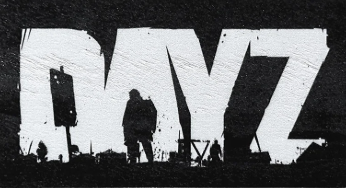
This guide will show you how to add your DayZ server to DSZA Launcher.
Click here to order your DayZ server with AA Game Hosting today!
Whether you're a seasoned server admin or just starting out, making your DayZ server visible on the DSZA Launcher is a great way to attract players and grow your community. The DSZA Launcher offers a streamlined experience for players to discover and join custom servers with ease and adding yours to the list ensures it gets the attention it deserves. In this guide, we’ll walk you through the step-by-step process of registering your server, configuring the necessary settings, and verifying its visibility on the launcher. No technical expertise required just follow along and you’ll be up and running in no time.
Adding your Day Server to DSZA Launcher
1. Log in to your Game Control Panel and navigate to your service.
2. Copy the Query IP and Port on your dashboard.
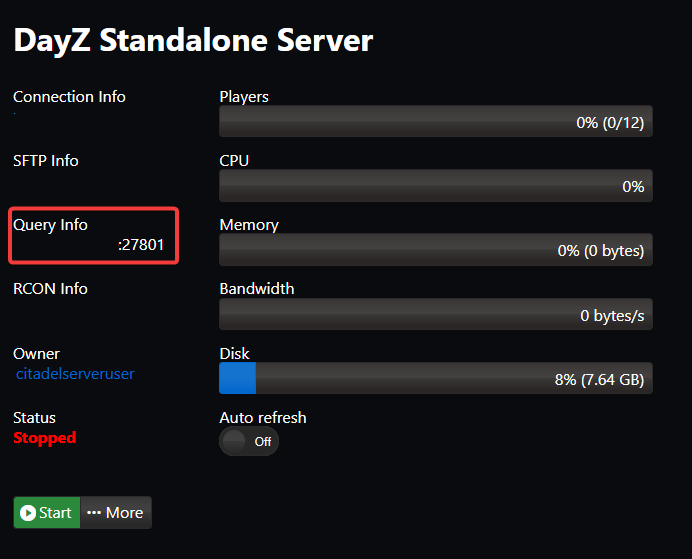
3. Go to https://dayzsalauncher.com/#/servercheck. Paste the Query Info and press Check Server to register the server.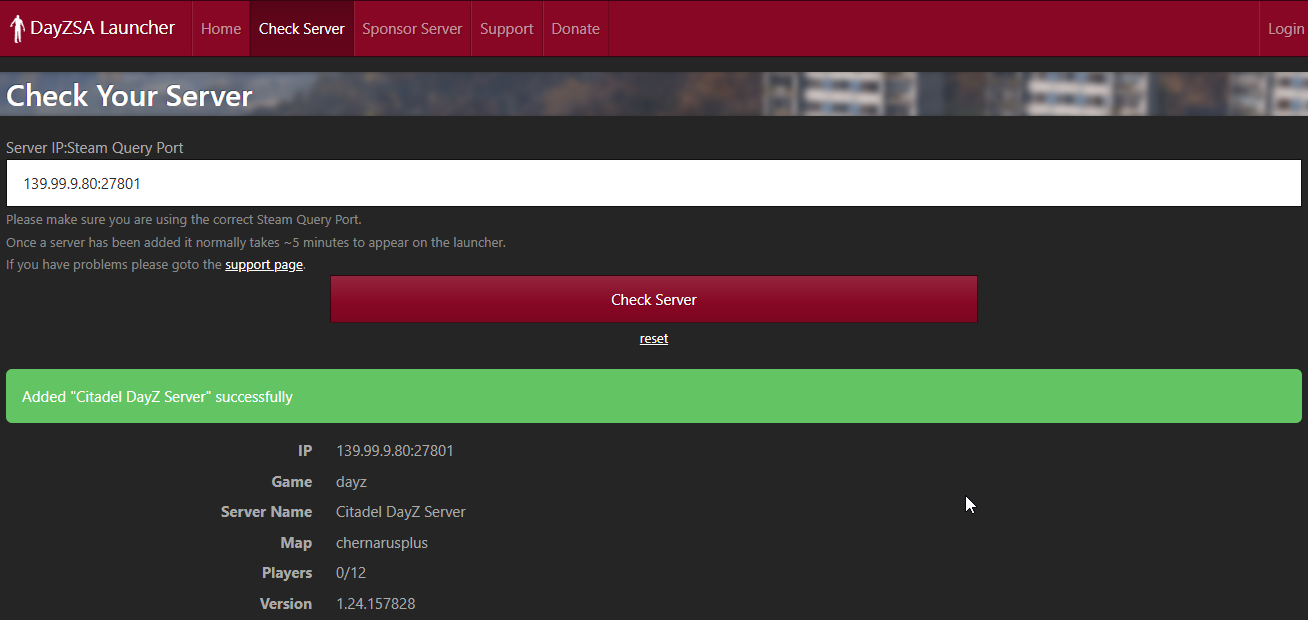
4. Wait for the launcher to register the server. Open the DZSA Launcher and your server should now be searchable in the DZSA launcher.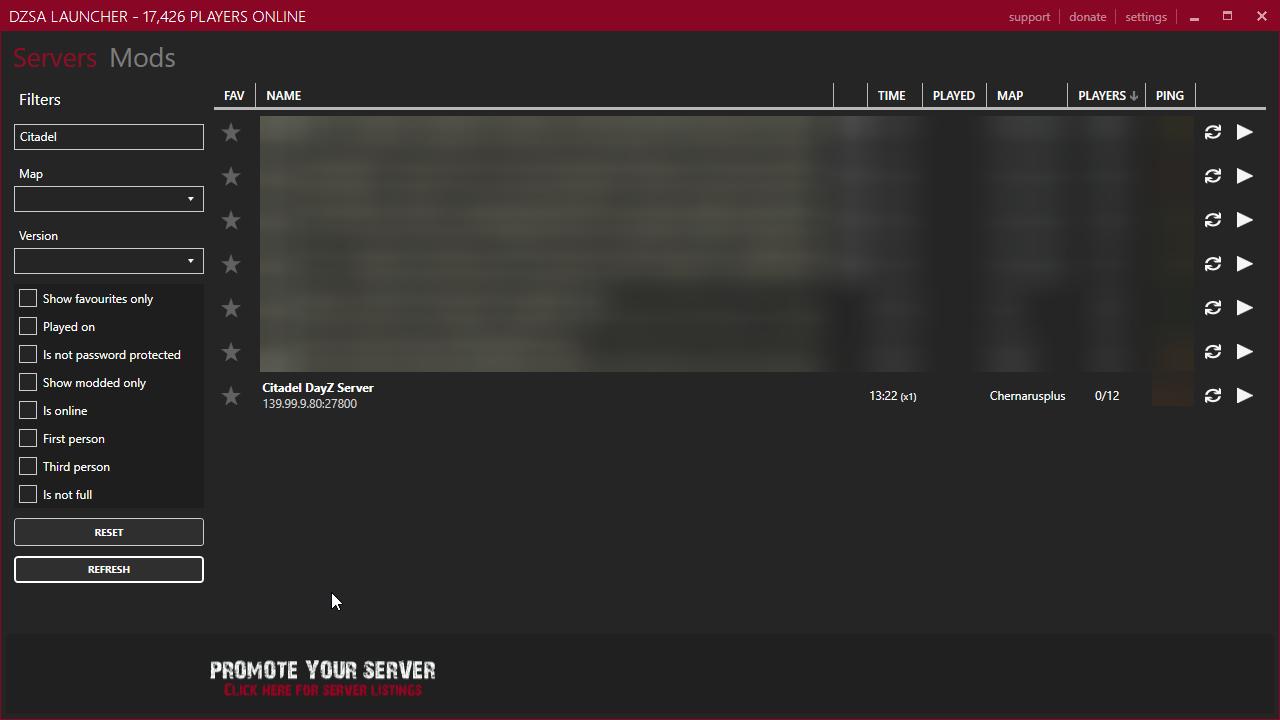
After that, you can now use the DSZA Launcher to locate your server.
Did the above information not work for you?
Please click here to contact our support via a ticket.

