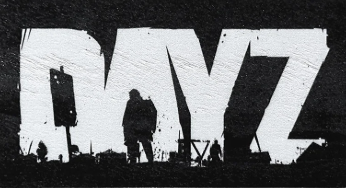
This guide will show how to remove the contaminated areas on your DayZ server.
Click here to order your DayZ server with AA Game Hosting today!
Contaminated zones in DayZ whether static or dynamic introduce toxic PO-X gas hazards that can significantly alter gameplay. While these areas add realism and challenge, server administrators may wish to disable them for a cleaner, more accessible experience. Whether you're customizing your server for roleplay, easing new player onboarding, or simply preferring a less hazardous environment, removing contaminated areas is a straightforward process. This guide walks you through the steps to safely disable all contaminated zones on your DayZ server. By modifying the cfgEffectArea.json file located in your mission folder, you can effectively remove both static and dynamic toxic zones without needing to wipe your server. The process is quick, reversible, and compatible across platforms including PC, Xbox, and PlayStation community servers.
Removing the Contaminated Areas on your DayZ Server
1. Log in to your Game Control Panel and navigate to your service.
2. Before making any modifications, stop the server from running by clicking the Stop button.
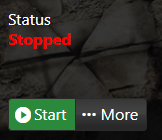
3. Go to File Manager.
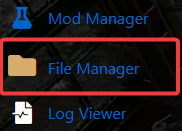
4. On the File Manager, go to /mpmissions/<your preferred map> and look for cfgEffectArea.json file then select Edit.
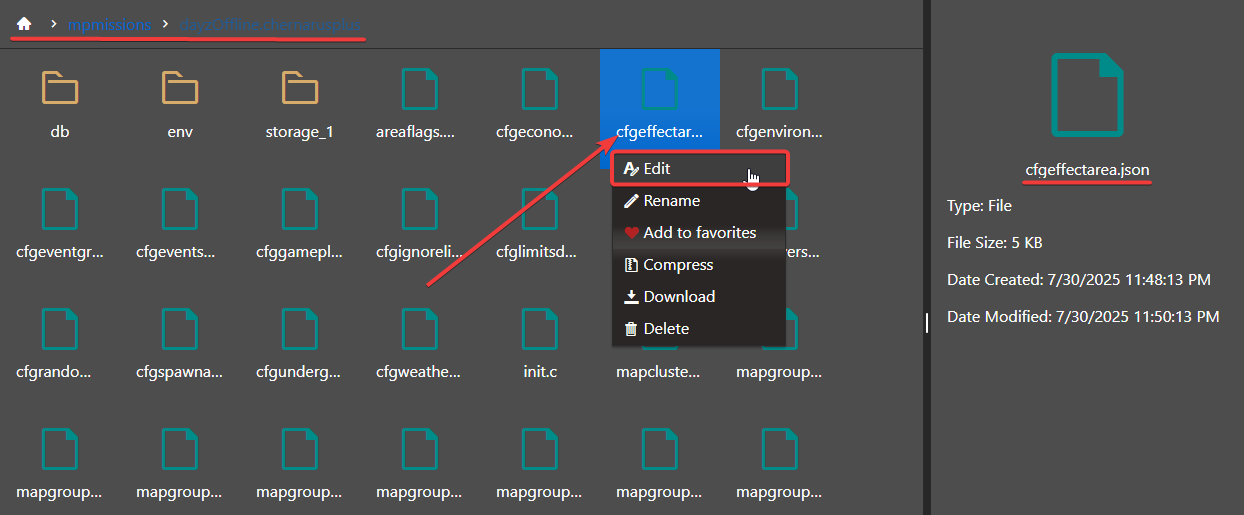
5. On the file, remove all text from the file by pressing Ctrl+A keys then the backspace key. Replace it with {}.
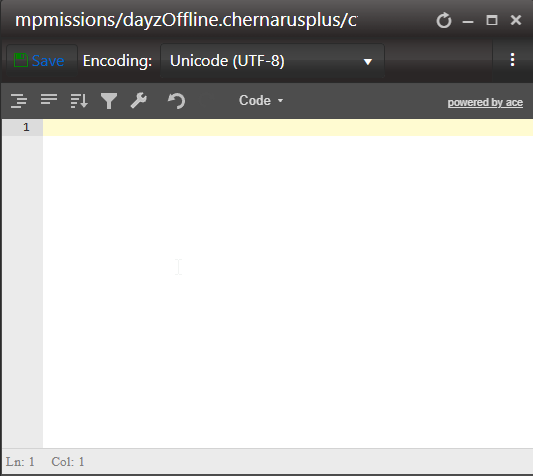
6. Once you remove everything, click the Save button to apply the changes on your server.
![]()
Did the above information not work for you?
Please click here to contact our support via a ticket.

