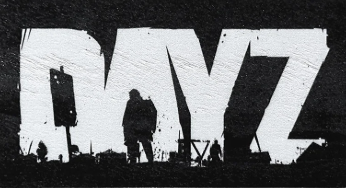
This guide will show how to edit loot spawns for both maps and mods on your DayZ server.
Click here to order your DayZ server with AA Game Hosting today!
Customizing loot spawns in DayZ is one of the most powerful ways to shape the survival experience for your players. Whether you're running a hardcore PvE server or a fast-paced PvP battleground, tweaking loot tables and spawn zones lets you control the flow of gear, weapons, food, and other essentials across the map. This guide will walk you through the process of editing loot spawns for both vanilla maps (like Chernarus and Livonia) and custom mods. Whether you're a server admin looking to balance gameplay or a modder building a unique experience, mastering loot spawn editing gives you full control over how players interact with the world. Let’s dive into the files, formats, and best practices that make it all possible.
Editing Loot Spawns for both Maps and Mods on your DayZ Server
1. Log in to your Game Control Panel and navigate to your service.
2. Before making any modifications, stop the server from running by clicking the Stop button.
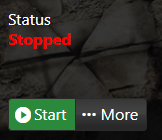
3. Go to File Manager.
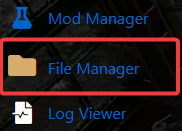
4. On the File Manager, go to /mpmissions/<your preferred map>/db and look for Types.xml file then select Edit.
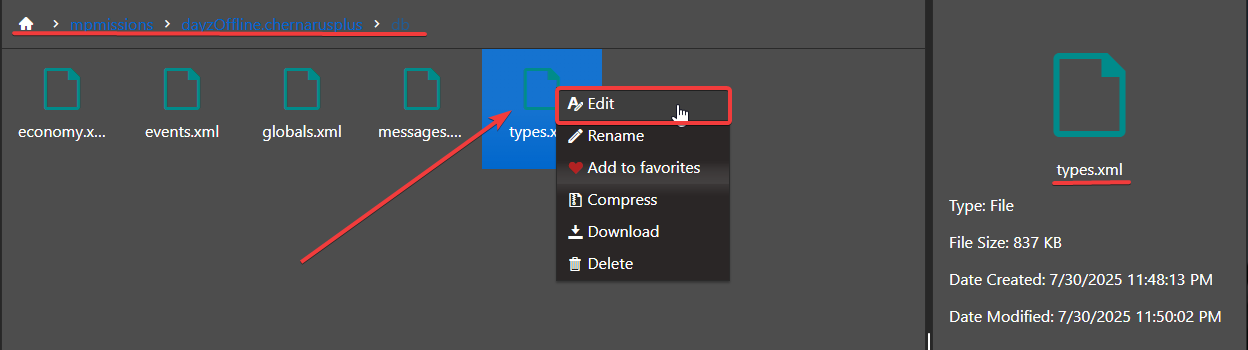
5. On the File, start editing your preferred items.
For more in-depth information about the items in DayZ, you can visit this website for your reference.
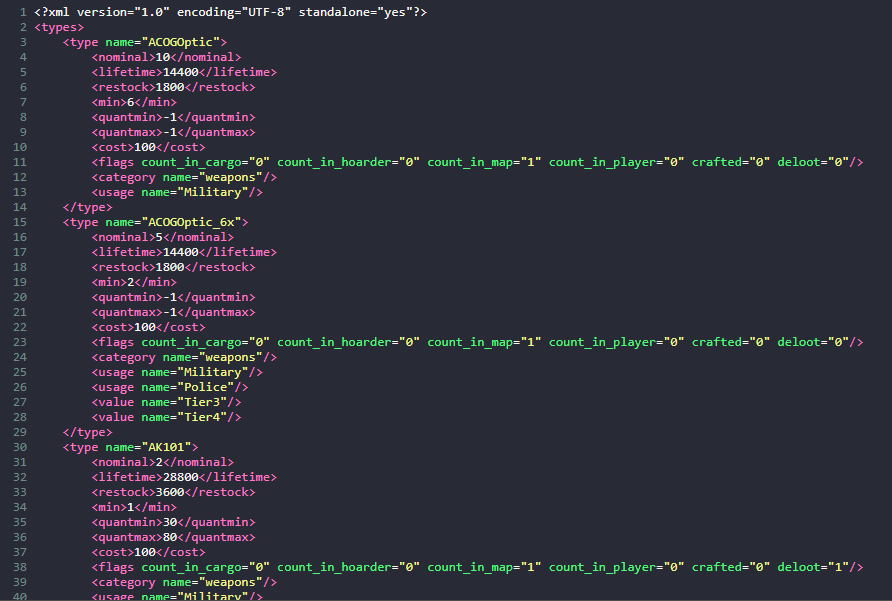
6. After editing, click the Save button to apply the changes on your server.

7. If your server includes mods, you can customize loot spawns by locating the mod’s types.xml file using the File Manager’s search bar. Keep in mind that each mod may store its types.xml file in a different directory, so file paths can vary depending on the mod’s structure.
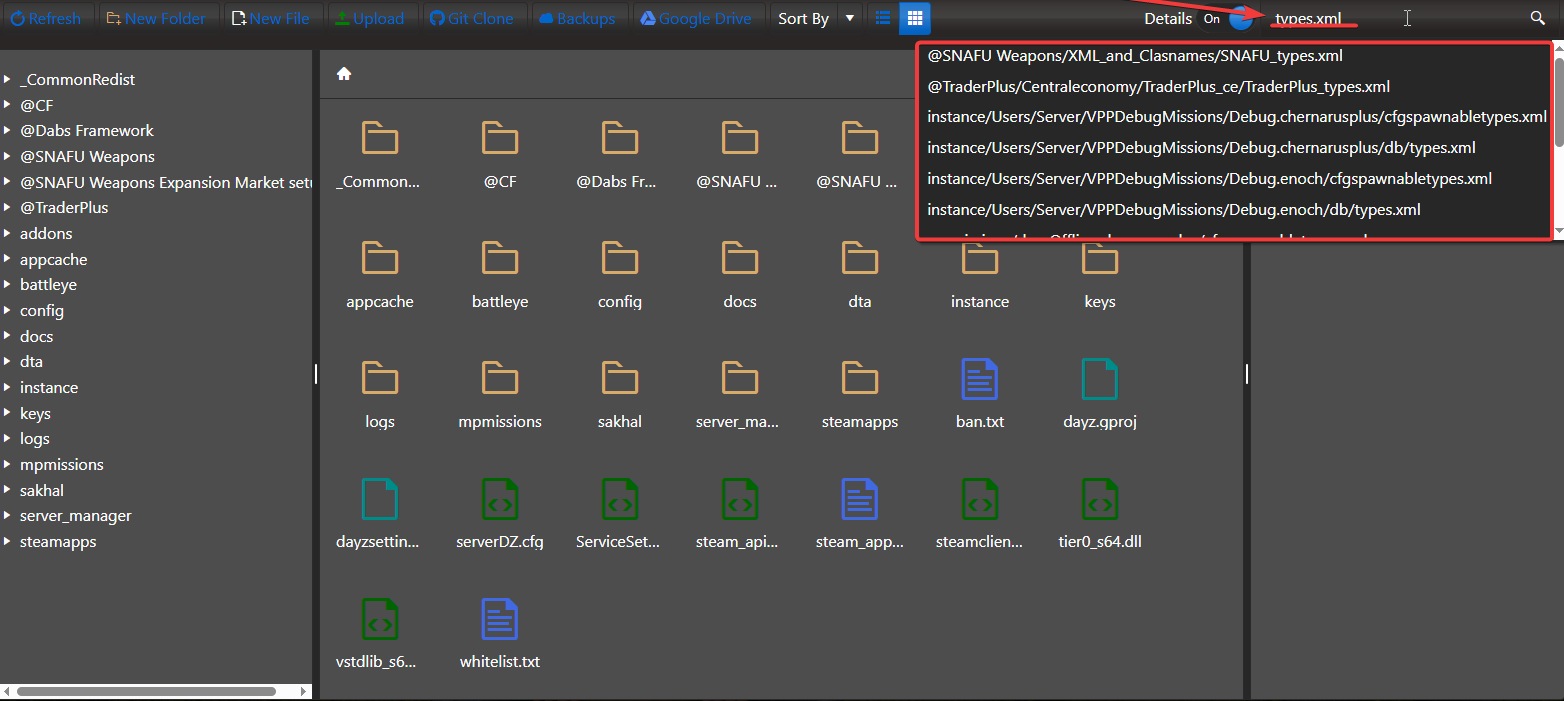
Did the above information not work for you?
Please click here to contact our support via a ticket.

