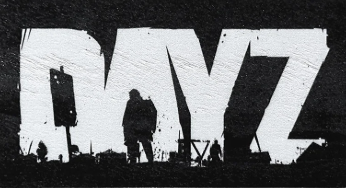
This guide will show the server messages in DayZ server.
Click here to order your DayZ server with AA Game Hosting today!
Server messages in DayZ are a powerful way to communicate with your players whether you're sharing rules, announcing events, or simply welcoming newcomers. These messages appear in-game and can help create a more organized, immersive, and community-driven experience. Whether you're running a public server or a private group, mastering server messages will help keep your players informed and engaged.
(NOTE: Before editing any of the server configuration files, please make sure you have made a backup copy. We can only provide you with an original/default file if you break yours.)
How to locate the messages.xml in your game server files
1. Log in to your Game Control Panel and navigate to your service.
2. Before making any modifications, stop the server from running by clicking the Stop button.
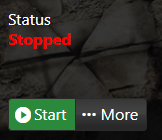
3. Go to File Manager.
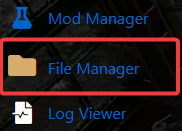
4. Navigate to mpmissions/<currentlySelectedMission>/db folder and look for messages.xml file. If there is no messages.xml, you will need to create it by clicking on the New File button, typing in messages.xml as the file name, and pressing OK.
For example: dayzOffline.chernarusplus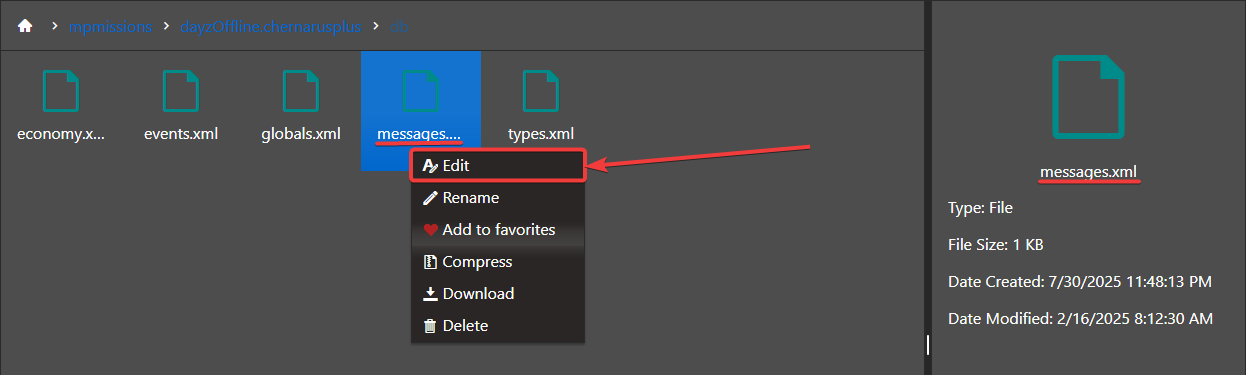
5. Right click on the newly created messages.xml and press Edit. Copy and paste the lines below to the xml file, then click Save & Exit. This would apply and create the default template.
<?xml version="1.0" encoding="UTF-8" standalone="yes"?><messages><!--See https://community.bistudio.com/wiki/DayZ:Server_Messages for more information
Example messages:
1) following message will be displayed to every player in countdown mannerand shuts down server in 10 hours from its start
<message><deadline>600</deadline><shutdown>1</shutdown><text>#name will shutdown in #tmin minutes.</text></message>
2) following message will be displayed every 15 minutes to every player
<message><repeat>15</repeat><text>You're playing on my server (#name). Thank you .)</text></message>
3) following message will be displayed every 50 minutes to every playerand 10 minutes after player connect
<message><delay>10</delay><repeat>50</repeat><onconnect>1</onconnect><text>Check our web page at www.dayz.com</text></message>
4) following message will be displayed onceand 2 minutes after player connect
<message><delay>2</delay><onconnect>1</onconnect><text>Welcome to my server #name</text></message>-->
</messages>
Flags Description (Server Messages)
● On connect
Indicates that the server message will be sent once after a player connects to the server.
● Repeat
Indicates that the server message will be sending to all players repeatedly.
● Countdown
Indicates that the server message will be sent to all players in a countdown manner.
The message will be sent 90 minutes before the deadline is met, then 60 minutes, 45, 30, 20, 15, 10, 5, 2 and finally 1 minute before the deadline is met.
● Shutdown
Indicates that the server will shutdown after countdown reaches zero.
If the Countdown flag is not set, this flag is ignored.
● Properties
The maximum length of the message is 160 characters. User can place 3 different placeholders into the message's text:
#name is replaced with the server's name
#port is replaced with server's port
#tmin is replaced with the number of minutes remaining in the countdown.
only working when used with a Countdown flag.
Every property related to time in the server message is in minutes.
● Delay
Applied when the server message has On connect flag set.
This value indicates how many minutes it will take before the message is sent to player.
Value of zero means that the message will be sent immediately after the player connects to server.
● Repeat
Applied when the server message has the Repeat flag set.
This value controls the frequency of the message repetition.
● Deadline
Applied when the server message has the Countdown flag set.
Indicates how long it takes the countdown before it reaches zero.
Note: For automatic server termination set "deadline" and "shutdown" to enabled.
Example:
<?xml version="1.0" encoding="UTF-8" standalone="yes"?>
<messages>
<!-- This is example message for automatic server termination -->
<message>
<!-- no delay -->
<delay>0</delay>
<!-- if the value is larger than 0, then flag Repeat is enabled -->
<repeat>0</repeat>
<!-- if the value is larger than 0, then flag Countdown is enabled,
countdown reaches zero in 10 hours -->
<deadline>600</deadline>
<!-- disable On connect flag -->
<onConnect>0</onConnect>
<!-- enable Shutdown flag -->
<shutdown>1</shutdown>
<!-- message itself with placeholders -->
<text>Hello, #name will shutdown in #tmin minutes.</text>
</message>
</messages>
Did the above information not work for you?
Please click here to contact our support via a ticket.

