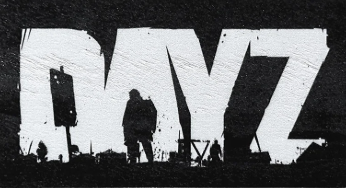
This guide will show you how to switch your DayZ server to experimental.
Click here to order your DayZ server with AA Game Hosting today!
Looking to explore the latest features and updates before they hit the stable release? Switching your DayZ server to the experimental branch allows you to test new mechanics, content, and fixes ahead of time, perfect for mod developers, server admins, and curious survivors alike. Keep in mind: Experimental builds may contain bugs or incomplete features. Always back up your server files before making changes.
Switching your Day Z Server to Experimental
1. Log in to your Game Control Panel and navigate to your service.
2. Before making any modifications, stop the server from running by clicking the Stop button.
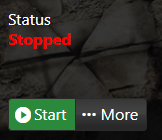
3. Go to the Server Updater.
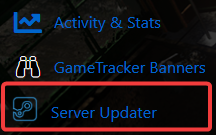
4. On the Server Updater, click the Server Version to install/Update and choose the Experimental on the dropdown list.
5. Click the Execute button and wait for the installation process to be completed.
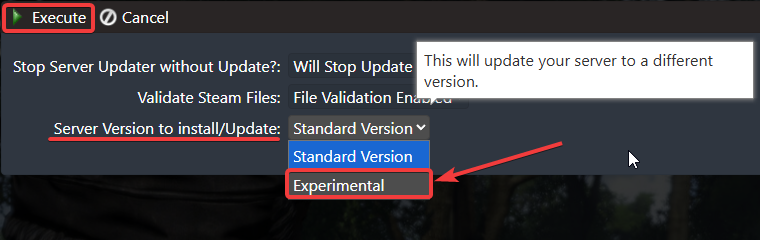
Once it's completed, start the server and play on the experimental server.
Did the above information not work for you?
Please click here to contact our support via a ticket.

