
This guide will show you how to configure your Day of Defeat Source Server.
Click here to order your Day of Defeat: Source server with AA Game Hosting today!
Welcome to your Day of Defeat server setup! Whether you're hosting epic WWII battles with friends or building a custom community experience, configuring your server properly is key to smooth gameplay and full control.
Configuring your Day of Defeat Source Server
1. Log in to your Game Control Panel and navigate to your service.
2. Before making any modifications, stop the server from running by clicking the Stop button.
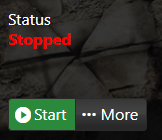
3. Go to the Configuration Files Tab.
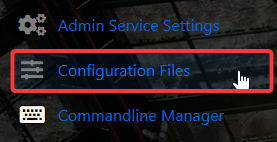
4. For the Configuration Files, look for 'dod\cfg\server.cfg' file and click the Text Editor.
5. On the Text Editor, configure the settings based on your preferences:
// Server name, exactly as it will be displayed in the in-game server browser
hostname "DODS Server"
// RCON password, which must be entered by anyone who wants to run RCON commands on the server
rcon_password "lhi06"
// Server password, when set, must be entered by anyone who want to join the server
sv_password ""
// server cvars
mp_friendlyfire 0
mp_footsteps 1
mp_autoteambalance 1
mp_autokick 0
mp_flashlight 0
mp_tkpunish 1
mp_forcecamera 0
sv_alltalk 0
sv_pausable 0
sv_cheats 0
sv_consistency 1
sv_allowupload 1
sv_allowdownload 1
sv_maxspeed 320
mp_limitteams 2
mp_hostagepenalty 5
sv_voiceenable 1
mp_allowspectators 1
mp_chattime 10
sv_timeout 65
// round specific cvars
mp_freezetime 6
mp_roundtime 5
mp_startmoney 800
mp_c4timer 45
mp_fraglimit 0
mp_maxrounds 0
mp_winlimit 0
mp_playerid 0
mp_spawnprotectiontime 5
// bandwidth rates/settings
sv_minrate 13000
sv_maxrate 30000
sv_minupdaterate 66
sv_maxupdaterate 101
sv_mincmdrate 66
sv_maxcmdrate 101
sv_client_cmdrate_difference 1
sv_client_predict 1
sv_client_interpolate 1
sv_client_min_interp_ratio -1
sv_client_max_interp_ratio -1
// server logging
log off
sv_logbans 0
sv_logecho 1
sv_logfile 1
sv_log_onefile 0
// operation
sv_lan 0
sv_region 255
// execute ban files
exec banned_user.cfg
exec banned_ip.cfg
6. After editing, click the Save button to apply the changes.![]()
Did the above information not work for you?
Please click here to contact our support via a ticket.

