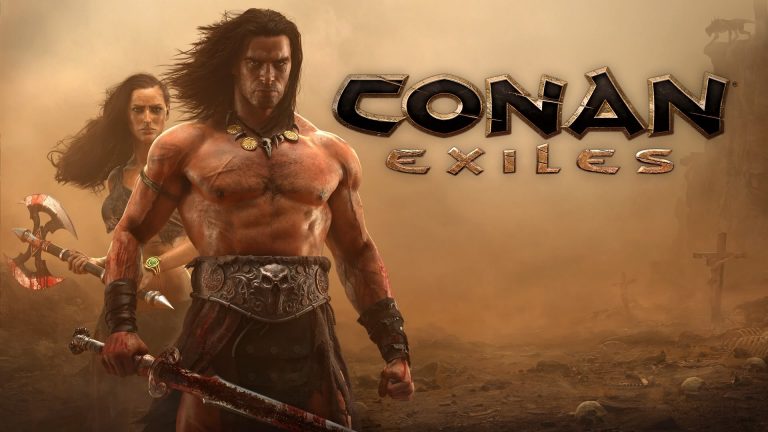
This guide will show you how to Enable/Disable & Enter Creative Mode on your Conan Exiles Server.
Click here to order your Conan Exiles server with AA Game Hosting.
Creative Mode in Conan Exiles offers players unparalleled freedom to build, explore, and experiment without the usual gameplay constraints. Whether you're designing an epic fortress, testing server configurations, or simply enjoying the game without survival pressures, enabling Creative Mode is a powerful tool for server admins and players alike.
(Note: To access the admin menu, you must be assigned as an Administrator. Learn how to add an admin by clicking here.)
Enabling Creative Mode Access
You can grant Creative Mode access to server admins or all players using the in-game admin menu. Follow these steps:
1. Press the Escape key to bring up the main menu.
2. Click on Settings, then navigate to the Server Settings tab.
3. Within Server Settings, click on the Building category.
4. Locate the Creative Mode Server Access dropdown.
Choose one of the following options:
Admins Only – Restricts access to players with admin privileges.
Everyone – Allows all players on the server to enter Creative Mode.
5. Make sure to apply or save your settings to activate the changes.
Entering Creative Mode In-Game
1. Press Escape during gameplay.
2. Click on Enter Creative Mode.
3. You’ll re-enter the game with Creative Mode enabled.
4. Press F to open the Construction Inventory, which contains all building pieces and placeables.
Once activated, Creative Mode in Conan Exiles grants complete freedom to build, explore, and experiment without restrictions.

