
This guide will show you how to enable crossplay option on your Arma Reforger Server.
Arma Reforger offers a thrilling military simulation experience—and now, with crossplay support, you can share that action across PC, Xbox, and PlayStation platforms. Whether you're hosting a server or joining one, enabling cross-platform play ensures that friends on different systems can team up seamlessly.
Enabling Crossplay Option on your Arma Reforger Server
1. Login to your Game Panel.
2. Before making changes, make sure the server is stopped.

3. Navigate to Configuration Files.
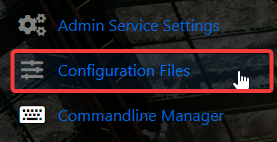
4. On the Configuration Files, look for server_config.json file and click the Config Editor.
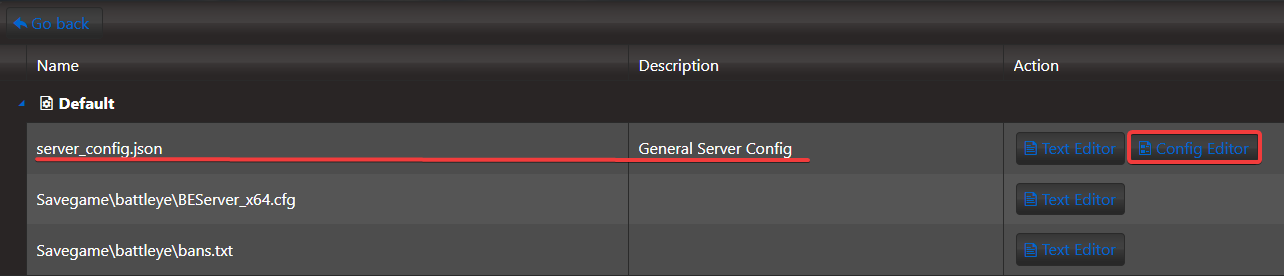
5. Next is to look for the Supported Platform Option and put a check on the platforms that you wanted to play with.
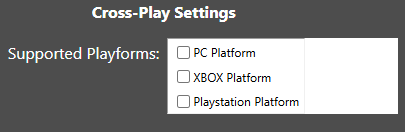
6. After making changes, click Save button to apply.


