
This guide will help you add a custom Workshop Scenario to your ArmA Reforger server by walking you through locating the scenario,
copying the necessary mod and scenario IDs, updating your server configuration, and launching the server with the new mission.
Find the Scenario on the Arma Workshop
Browse the Arma Workshop and choose the scenario you'd like to use.
Copy the Mod Information
Locate and copy the details of the mod you want to add to your server.
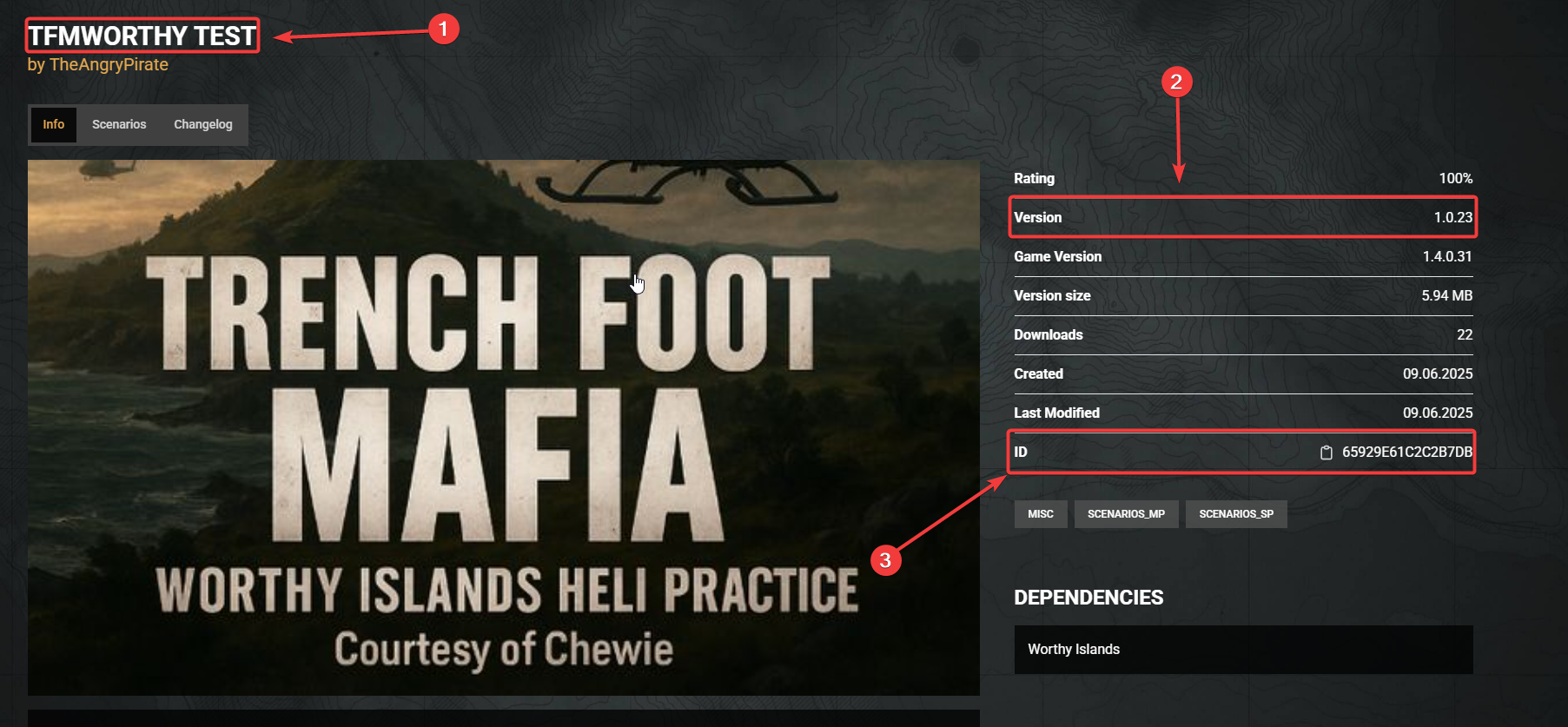
Navigate to the Scenariostab on the Workshop page.
Copy the Scenario ID listed there.
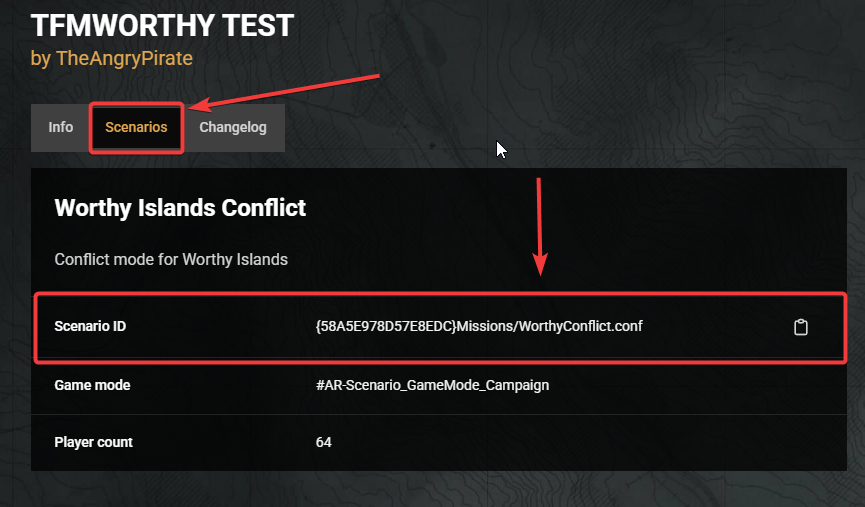
Access Your Server Gamepanel.
Stop the server before making any changes.
Go to Server Configuration Files and open server_config.cfg using the Text Editor.
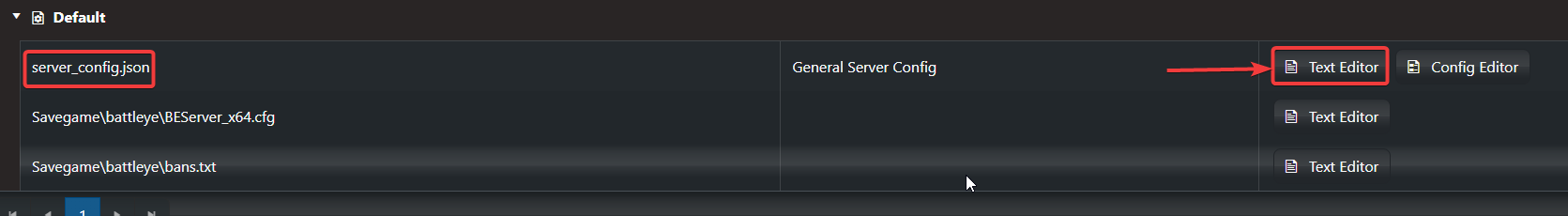
Find the mod section within the file.
Add your desired mod using the following format:
{
"modId": "IDHere",
"name": "NameHere",
"version": "VersionHere"
}
For more details on adding mods, refer to our guide here.
Use the Scenario ID you copied earlier.
Insert it into the server_config.json like this:
"scenarioId": "{A264B84F0298F73E}Missions/WorthyIslandsGM.conf",
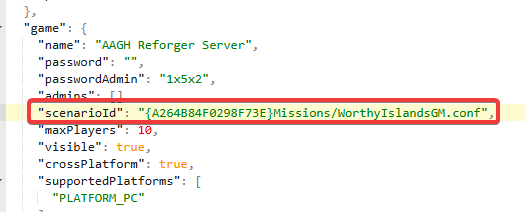
Don't forget to save the changes by hitting the Save button.
Click Save to apply your changes.
Return to the game panel and start your server to load the new scenario.

