
This guide will show you how to join your Terraria server.
1. Log in to your Game Control Panel.
2. Navigate to your server and copy the IP and Port in Connection Info.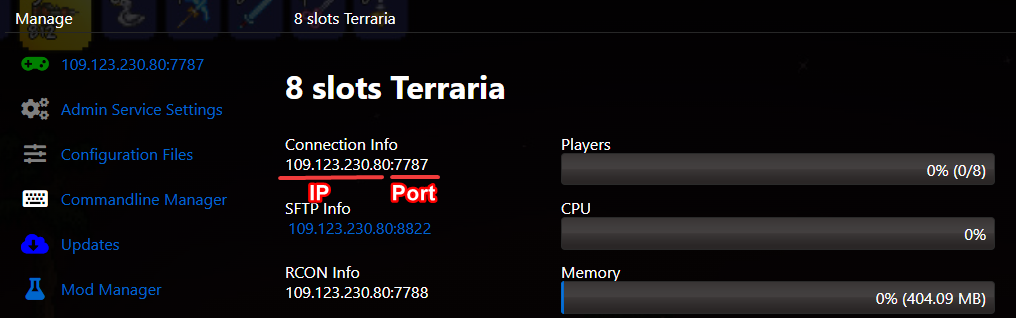
3. Open the game and click Multiplayer, Join via IP, and then select your character.
After that, paste just the IP of the server then "Accept", next the port and accept again.
You will now be joining your server shortly. This works for both the base game and TModLoader.
Click here to order your Terraria server with AA Game Hosting.
If you encountered issues during the process,
Please click here to send a ticket to our team.

