
This guide will show you how to connect to your Sunkenland Server
Get a Sunkenlands Server with AA today
NOTE: Stop the server before applying any type of change.
You need to have made a world before proceeding. Guide Here
Open your Game Panel and navigate to your server.
Go to File Manager, find the "worlds1" folder, select your world, right-click, select rename,
and change the part before the "~". The first part will be your new Server Name.
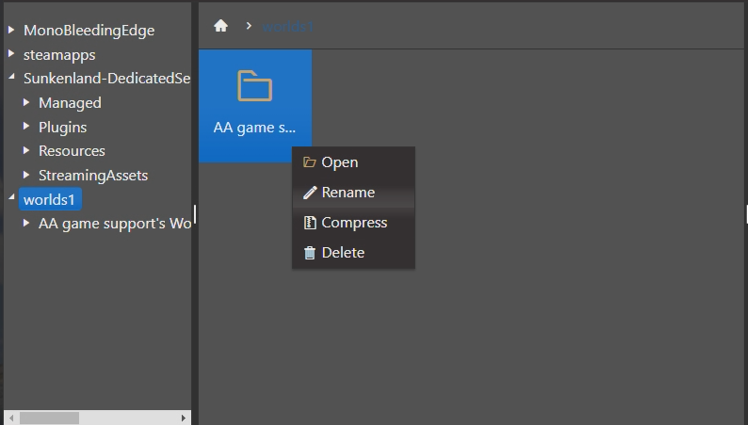
Do not change the part after "~". This is the GUID and it is important not to change it.
Alternatively, If you have a local save world, you can rename the file before uploading
it to the Server File Manager. Still don't change the GUID part though

