
This guide will show you how to create a New Galaxy on your Avorion Server
Click here to order your Avorion server with AA Game Hosting!
Avorion is a dynamic sandbox space game where players build ships, explore galaxies, and engage in epic battles. If you're running your own server, creating a new galaxy is the first step to launching a fresh universe whether you're starting a new adventure, testing mods, or resetting your multiplayer experience.
Creating New Galaxy on your Avorion Server
1. Log in to your Game Control Panel.
2. Before making any modifications, stop the server from running by clicking the Stop button.
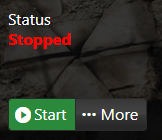
3. Navigate to Commandline Manager.
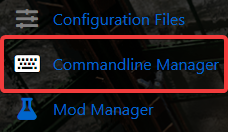
4. On the Commandline Manager, replace the Galaxy Name based on your preferences.
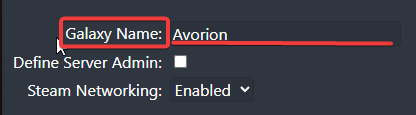
Once you've changed the Galaxy Name, it will automatically create the Galaxy. The Galaxy Folder can be found on the File Manager Tab.
Fire up your server and dive into your New Galaxy!
Did the above information not work for you?
Please click here to contact our support via a ticket.

