
This guide will show you how set up crystal isles dlc on your ARK Survival Evolved Server.
Crystal Isles is one of ARK: Survival Evolved’s most visually stunning and content-rich DLC maps, offering players a vibrant world filled with floating islands, bioluminescent caverns, and unique creatures like the Crystal Wyvern. Whether you're hosting a private server for friends or managing a public community, setting up Crystal Isles correctly ensures a smooth and immersive experience for all survivors. In this guide, we'll walk you through the essential steps to install and configure the Crystal Isles DLC on your ARK server. From downloading the map to updating launch parameters and managing mods, you'll learn how to get your server up and running with this breathtaking expansion. Whether you're a seasoned admin or just starting out, this setup process will help you unlock the full potential of Crystal Isles and bring its shimmering landscapes to life.
Setting Up Crystal Isles DLC on your ARK: Survival Evolved Server
1. Login to your Game Panel.
2. Before making changes, make sure the server is stopped.

3. Navigate to Commandline Manager.
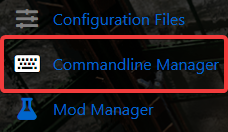
4. On the commandline manager, click Modify on the current and active commandline.
5. On the Server Map dropdown menu, select "Crystal Isles DLC Map".
6. Click Apply button to save it.
Start your server and explore the Crystal Isles Map!

