
This guide will show you how to switch to Genesis expansion map on your ARK Survival Evolved Server.
If you're ready to take your ARK: Survival Evolved server to the next level, the Aberration expansion map offers a radically different survival experience. Set in a malfunctioning underground ARK, Aberration introduces new environmental hazards, mutated creatures, and unique gameplay mechanics like climbing gear, zip-lines, and radiation zones. It's a thrilling challenge for seasoned survivors and a fresh adventure for newcomers. Switching your server to the Aberration map isn't difficult, but it does require a few specific steps to ensure everything runs smoothly. From updating your server configuration files to verifying map compatibility and ensuring your players are ready for the change, this guide will walk you through the process step-by-step.
Switching to Abberation Expansion Map on your ARK: Survival Evolved Server
1. Login to your Game Panel.
2. Before making changes, make sure the server is stopped.

3. Navigate to Mod Manager.
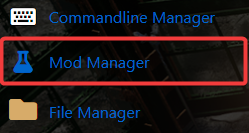
4. On the Mod Manager, Go to Maps, look for the Genesis Expansion Map and Install it.
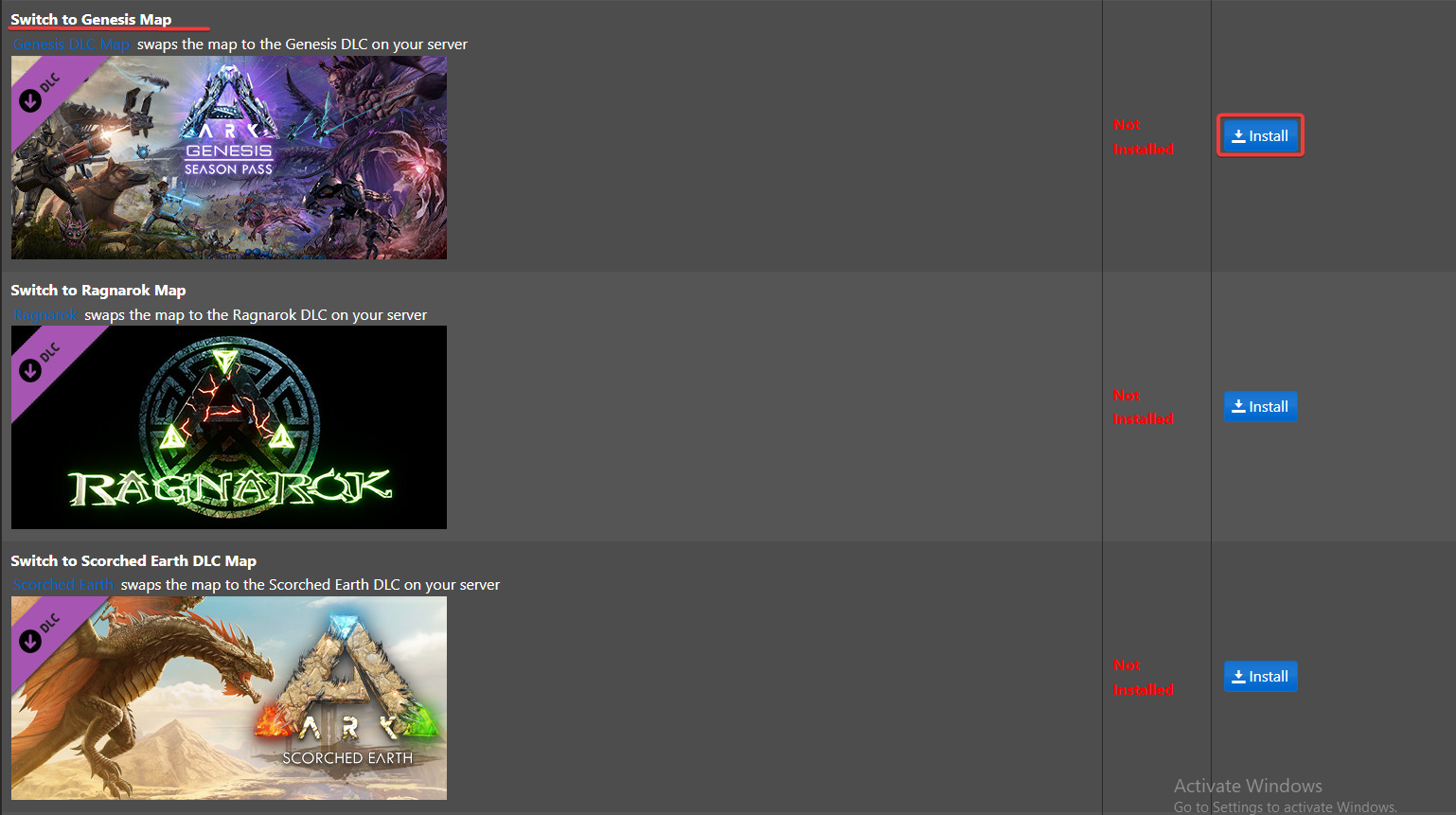
After the installation, start your server and enjoy your adventures on the Genesis Map.

