
This guide will show you how to switch to aberration expansion map on your ARK Survival Evolved Server.
Ready to trade the sunny shores of The Island for the eerie glow of bioluminescent caverns and mutated creatures? The Aberration expansion map in ARK: Survival Evolved offers a thrilling twist on survival, plunging players into a malfunctioning ARK teeming with radioactive zones, zip-line navigation, and spine-chilling threats lurking in the shadows. Whether you're a server admin looking to refresh your community's experience or a solo player eager to dive into the chaos, switching your server to the Aberration map is a straightforward process but it does require a few key steps to ensure a smooth transition. In this guide, we’ll walk you through everything from updating your server configuration to verifying map files, so you can start your descent into one of ARK’s most challenging environments.
Switching to Abberation Expansion Map on your ARK: Survival Evolved Server
1. Login to your Game Panel.
2. Before making changes, make sure the server is stopped.

3. Navigate to Mod Manager.
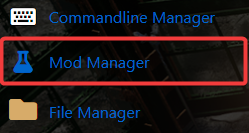
4. On the Mod Manager, Go to Maps, look for the Abberation Expansion Map and Install it.
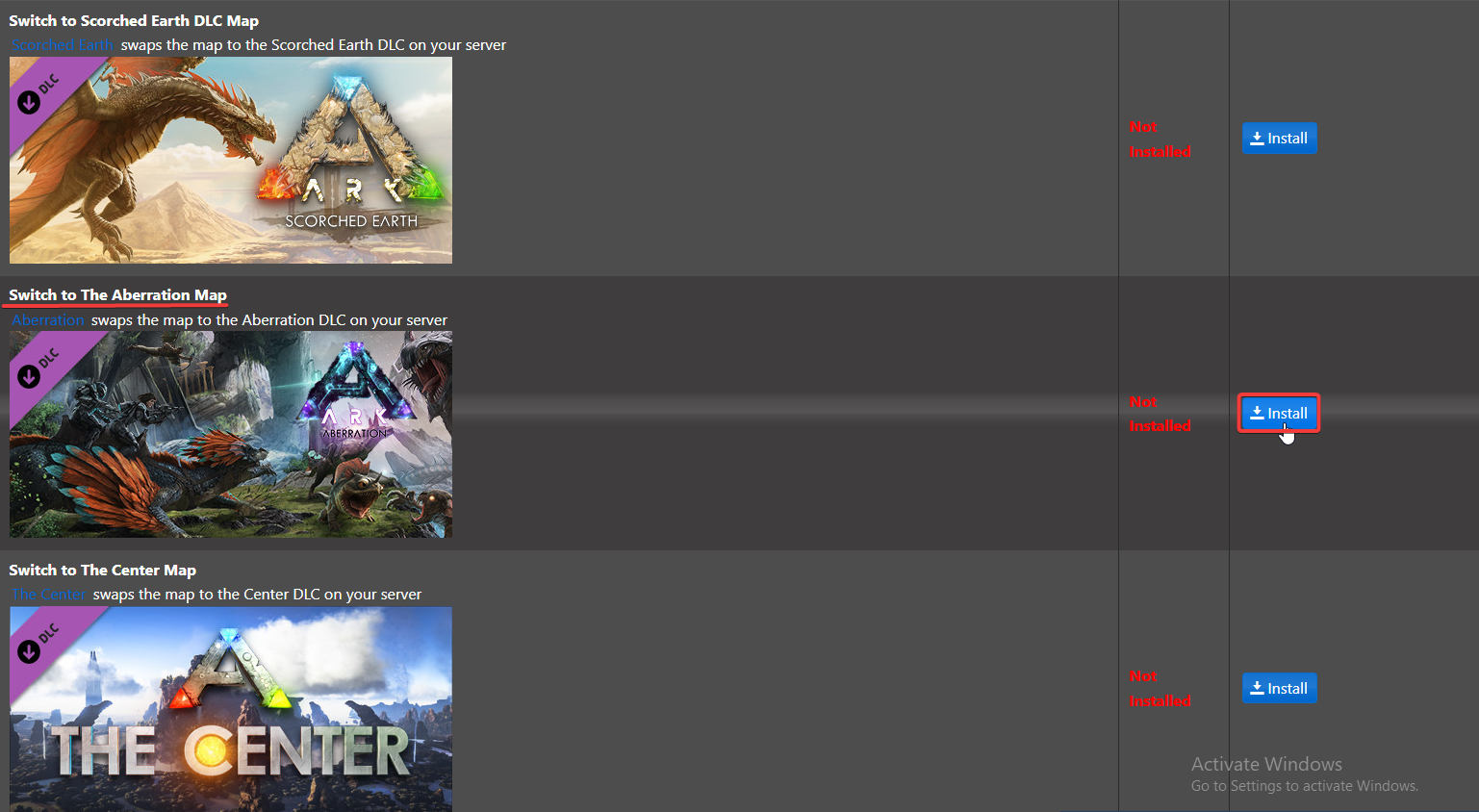
After the installation, start your server and enjoy your adventures on the Abberation Map.

