
This guide will show you how to enable crossplay option on your ARK Survival Evolved Server
ARK: Survival Evolved offers a thrilling multiplayer experience across vast prehistoric landscapes but what truly elevates the adventure is the ability to play with friends, regardless of platform. That’s where crossplay comes in. Enabling crossplay allows players on different systems such as Xbox, Windows 10 (Microsoft Store), and even Epic Games Store to join the same server and explore together. Whether you're running a dedicated server or hosting locally, activating this feature can dramatically expand your player base and make your server more inclusive.
Enabling Crossplay Options on your ARK Survival Evolved Server
1. Login to your Game Panel.
2. Before making changes, make sure the server is stopped.

3. Navigate to Commandline Manager.
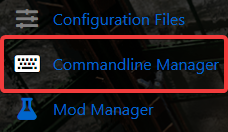
4. On the Commandline Manager, click Modify on the active commandline. Look for the Crossplay Option and enable it by checking the box beside it.
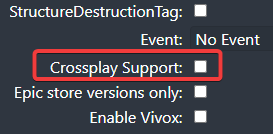
5. After enabling, click the Apply to save the changes.


