
This guide will show you how set up aberration dlc on your ARK Survival Evolved Server.
Welcome to the depths of the Earth! The Aberration DLC for ARK: Survival Evolved transports players to a malfunctioning ARK buried beneath the surface, where radiation, bioluminescent ecosystems, and mutated creatures redefine survival. With new challenges like climbing gear, charge batteries, and terrifying Reapers, Aberration offers one of the most intense and atmospheric experiences in the ARK universe. Setting up your server for Aberration ensures players can explore this subterranean world with all its unique mechanics and hazards. Whether you're hosting a private adventure or managing a public server, this guide will walk you through the essential steps from selecting the correct map to configuring gameplay settings and ensuring mod compatibility.
Setting Up Aberration DLC on your ARK: Survival Evolved Server
1. Login to your Game Panel.
2. Before making changes, make sure the server is stopped.

3. Navigate to Commandline Manager.
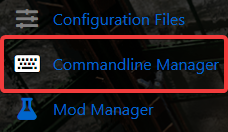
4. On the commandline manager, click Modify on the current and active commandline.
5. On the Server Map dropdown menu, select "Aberration DLC Map".
6. Click Apply button to save it.
Start your server and explore the Aberration Map!

