
This guide will show you how set up fjordur dlc on your ARK Survival Evolved Server.
Welcome to the mystical realms of Fjordur, a free official DLC map for ARK: Survival Evolved that blends Norse mythology with breathtaking landscapes. From the icy peaks of Jotunheim to the fiery depths of Muspelheim, Fjordur offers a multi-realm experience packed with unique biomes, powerful creatures, and hidden secrets waiting to be uncovered. Whether you're hosting a private server for friends or managing a large community, setting up Fjordur correctly ensures players can explore its rich lore and conquer its challenges without a hitch. This guide will walk you through the essential steps to configure your server for Fjordur, including map selection, mod compatibility, and performance tips.
Setting Up Fjordur DLC on your ARK: Survival Evolved Server
1. Login to your Game Panel.
2. Before making changes, make sure the server is stopped.

3. Navigate to Commandline Manager.
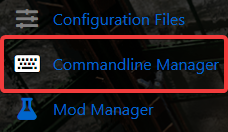
4. On the commandline manager, click Modify on the current and active commandline.
5. On the Server Map dropdown menu, select "Fjordur DLC Map".
6. Click Apply button to save it.
Start your server and explore the Fjordur Map!

