
This guide will show you how set up extinction dlc on your ARK Survival Evolved Server
Welcome to the wastelands of Earth! The Extinction DLC for ARK: Survival Evolved plunges players into a post-apocalyptic version of our planet, where corrupted creatures roam and mysterious Titans threaten survival. Whether you're hosting a private server for friends or managing a public community, setting up Extinction correctly ensures a smooth and immersive experience. In this guide, we’ll walk you through the essential steps to get your server up and running with the Extinction DLC. From selecting the right map to configuring server settings and installing necessary files, you’ll be ready to unleash the chaos of Element-infused Earth in no time.
Setting Up Extinction DLC on your ARK: Survival Evolved Server
1. Login to your Game Panel.
2. Before making changes, make sure the server is stopped.

3. Navigate to Commandline Manager.
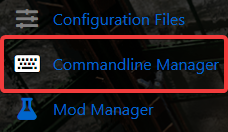
4. On the commandline manager, click Modify on the current and active commandline.
5. On the Server Map dropdown menu, select "Extinction DLC Map".
6. Click Apply button to save it.
Start your server and explore the Extinction Map!

