
This guide will show you how set up The Center dlc on your ARK Survival Evolved Server.
Welcome to The Center, a massive, free expansion map for ARK: Survival Evolved that doubles the size of the original Island and introduces breathtaking new environments from floating islands and lava caverns to deep ocean trenches and towering cliffs. Whether you're hosting a private game or managing a dedicated server, setting up The Center is a simple process that unlocks a whole new world of exploration and survival. The Center offers a fresh challenge for seasoned survivors and newcomers alike, with its verticality, hidden secrets, and dramatic landscapes. It’s a perfect map for tribes who love to build, explore, and dominate.
Setting Up The Center DLC on your ARK: Survival Evolved Server
1. Login to your Game Panel.
2. Before making changes, make sure the server is stopped.

3. Navigate to Commandline Manager.
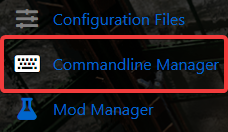
4. On the commandline manager, click Modify on the current and active commandline.
5. On the Server Map dropdown menu, select "The Center DLC Map".
6. Click Apply button to save it.
Start your server and explore the The Center Map!

