
This guide will show you how set up scorched earth dlc on your ARK Survival Evolved Server.
Welcome to the unforgiving deserts of Scorched Earth, ARK: Survival Evolved’s first paid expansion map. With its blistering heat, sandstorms, and deadly new creatures, Scorched Earth offers a thrilling survival experience unlike any other. Whether you're hosting a private server or managing a public one, setting up this DLC is a straightforward process but it requires a few key steps to ensure everything runs smoothly. Scorched Earth introduces a host of new gameplay mechanics from managing water scarcity to taming wyverns and surviving electrical storms. It’s a true test of grit and strategy for any survivor.
Setting Up Scorched Earth DLC on your ARK: Survival Evolved Server
1. Login to your Game Panel.
2. Before making changes, make sure the server is stopped.

3. Navigate to Commandline Manager.
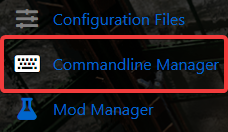
4. On the commandline manager, click Modify on the current and active commandline.
5. On the Server Map dropdown menu, select "Scorched Earth DLC Map".
6. Click Apply button to save it.
Start your server and explore the Scorched Earth Map!

