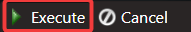This guide will show you how select a specific version of your 7 Days to Die server.
Running a dedicated server for 7 Days to Die gives you full control over your survival experience but choosing the right game version is crucial. Whether you're aiming for mod compatibility, stability, or syncing with your friends' game clients, selecting a specific version ensures your server runs exactly how you want it. Whether you're rolling back to a legacy build or testing the latest experimental release, we’ve got you covered.
Selecting a Specific Version of your 7 Days to Die Server
1. Login to your Game Panel.
2. Before making changes, make sure the server is stopped.

3. Navigate to Server Updater.
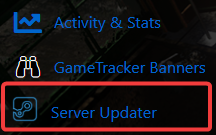
4. On the server updater, click Server Version to Install/Update and select your preferred version.
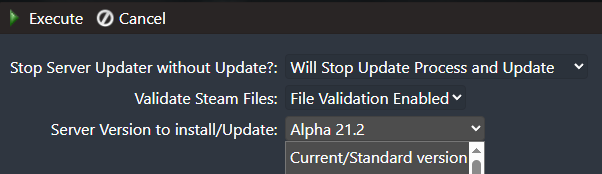
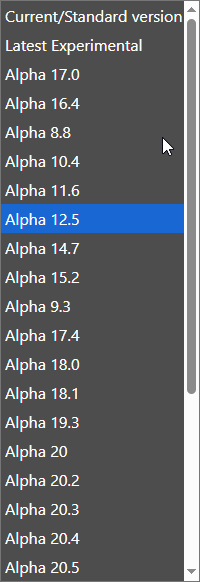
5. After choosing the version that you wanted, click the Execute button to run the version update.