
This guide will show you how to reinstall your 7 Days to Die server.
Whether you're troubleshooting persistent issues, starting fresh with a new mod setup, or simply cleaning house, reinstalling your 7 Days to Die server can be a powerful way to reset and optimize your gameplay experience. This guide walks you through the essential steps to safely and effectively reinstall your server without losing your mind (or your favorite settings). Before diving in, it's important to understand what "reinstalling" actually means in this context. You're not just deleting files and starting over you're preparing your server environment, backing up critical data (like world saves and configuration files), and ensuring that your new installation is clean, secure, and ready for action.
Reinstalling your 7 Days to Die Server
1. Login to your Game Panel.
2. Before making changes, make sure the server is stopped.

3. Click the More button.
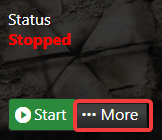
4. On the More option, look for the Reinstall button and click it.
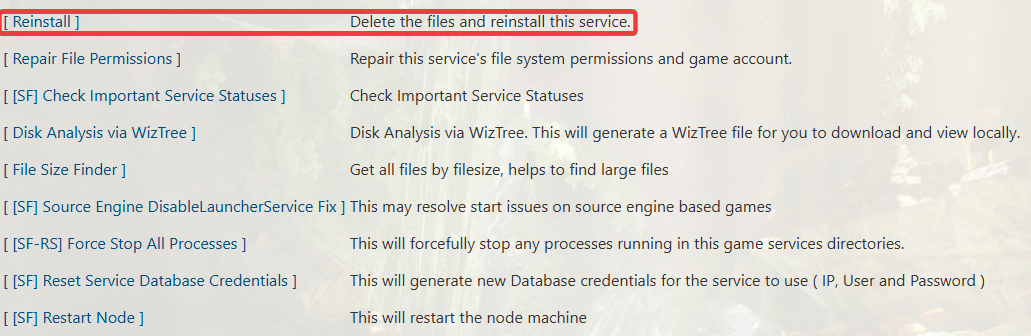
After the reinstallation process, you can now start your server and start fresh!
Did the above information not work for you?
Please click here to contact our support via a ticket.

