
This guide will show you how to configure the game difficulty on your 7 Days to Die server.
Whether you're a fearless survivor craving chaos or a newcomer looking for a gentler apocalypse, adjusting the game difficulty on your 7 Days to Die server is the key to tailoring your undead experience. The game offers six distinct difficulty levels ranging from Scavenger (easiest) to Insane (hardest) each affecting how much damage zombies deal and how much punishment players can dish out. This tweak not only changes combat dynamics but also sets the tone for your entire survival journey. Whether you're hosting a casual co-op session or a brutal permadeath gauntlet, setting the right difficulty ensures your server delivers the perfect balance of tension and fun.
Configuring the Game Difficulty on your 7 Days to Die Server
1. Login to your Game Panel.
2. Before making changes, make sure the server is stopped.

3. Navigate to Configuration Files.
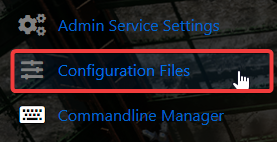
4. On the Configuration Files, look for serverconfigmain file and you can click the both Text and Config Editor.
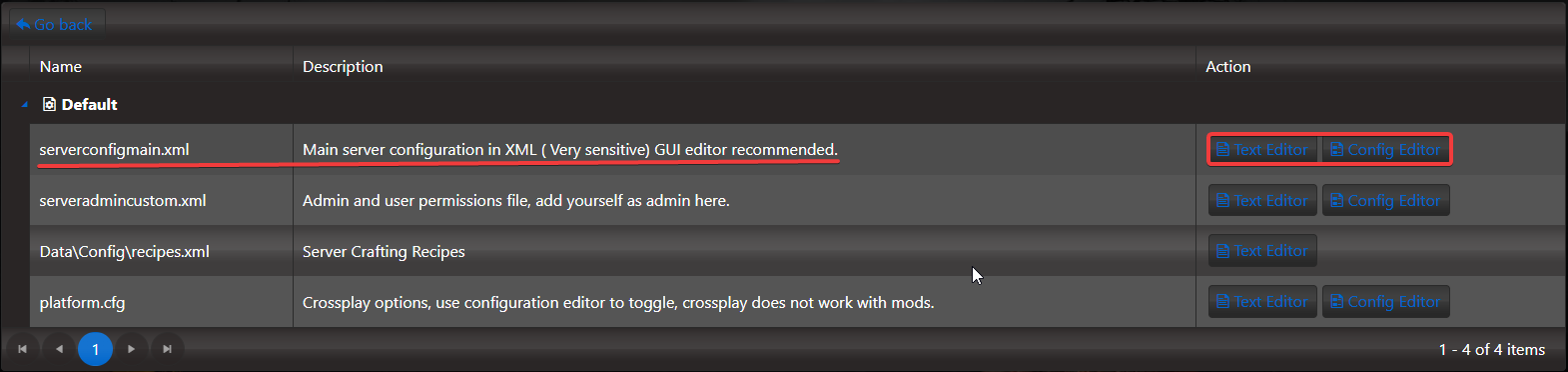
5. Adjust the Game Difficulty to your preferences.
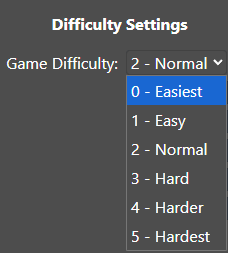
Here is a list of what the difficulty values changes:
| 0 - Scavenger | Easiest mode for beginners | Damage from zombies: 50% | Damage from players: 150% |
| 1 - Adventurer | Easy mod | Damage from zombies: 75% | Damage from players: 125% |
| 2 - Nomad | For more experienced players | Damage from zombies: 100% | Damage from players: 100% |
| 3 - Warrior | More challenges | Damage from zombies: 150% | Damage from players: 75% |
| 4 - Survivalist | Even more challenges for experienced players | Damage from zombies: 200% | Damage from players: 50% |
| 5 - Insane | The hardest mode | Damage from zombies: 250% | Damage from players: 25% |
Did the above information not work for you?
Please click here to contact our support via a ticket.

