
This guide will show you how to change the incubation settings on your ARK Survival Evolved Server.
Whether you're running a private server or hosting through platforms like Citadel Servers, tweaking incubation settings in ARK: Survival Evolved can dramatically improve your breeding experience. By adjusting parameters like EggHatchSpeedMultiplier, MatingIntervalMultiplier and BabyMatureSpeedMultiplier, you can reduce the time it takes for eggs to hatch and babies to grow saving hours of gameplay and making your server more dynamic and fun.
Changing Incubation Settings on ARK: Survival Evolved Server
1. Login to your Game Panel.
2. Before making changes, make sure the server is stopped.

3. Navigate to Configuration Files.
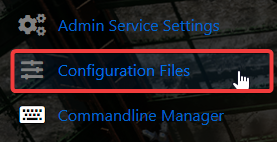
4. On the Configuration Files, look for Game.ini file and click the Text Editor.
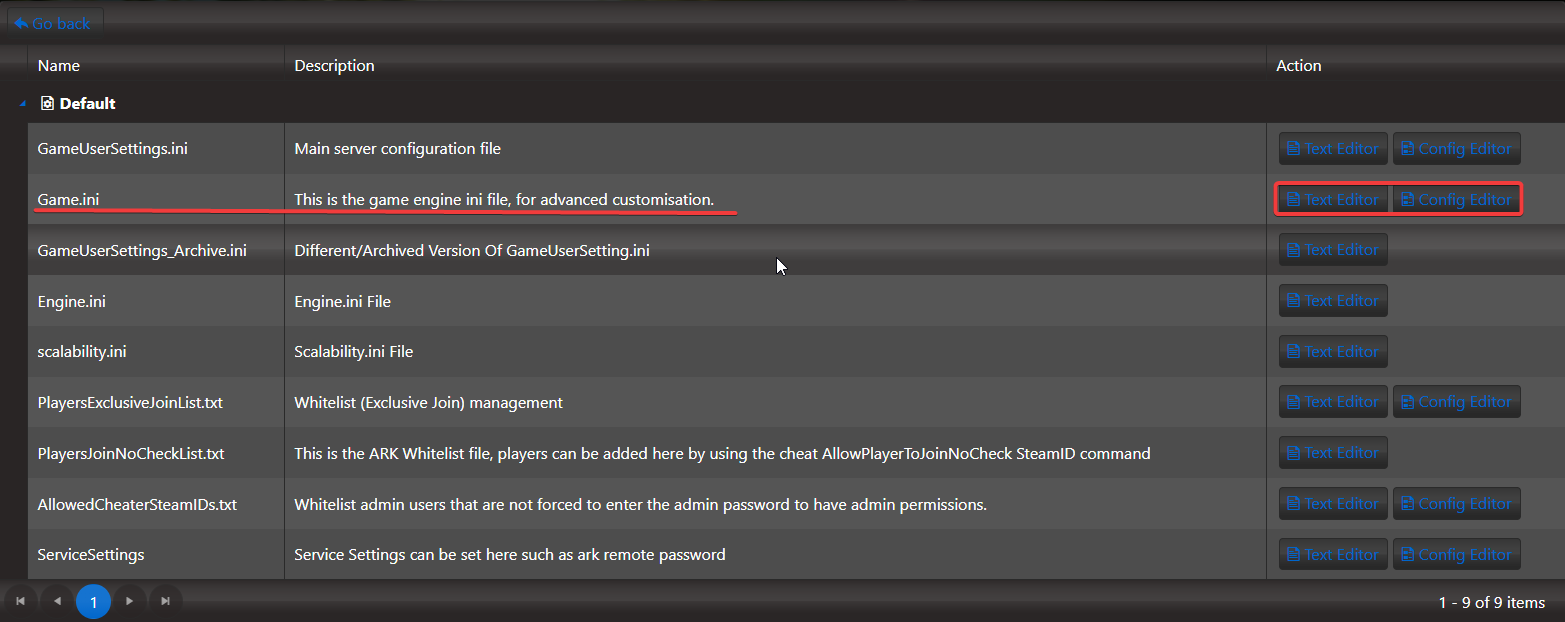
5. Find the EggHatchSpeedMultiplier, MatingIntervalMultiplier and BabyMatureSpeedMultiplier Options and configure it based on your preferred difficulty.
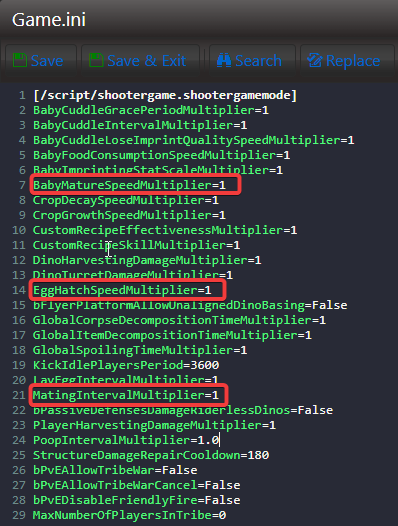
6. After editing, click the Save button to apply the changes.


